3 Running Repository Creation Utility from the Command Line
This chapter describes how to run RCU from the command line.
The command-line interface (CLI) is necessary for integration with both the Oracle Fusion Middleware installer and Enterprise Manager during application deployment. Additionally, you can use the CLI in cases where Xserver is not configured or if you are using a telnet terminal that does not have proper display capabilities.
This chapter contains the following topics:
-
Section 3.5, "Generating a System Load Script From the Command Line"
-
Section 3.6, "Loading Data Into the Repository From the Command Line"
3.1 Command Line Syntax and Parameters
The syntax for the RCU command line interface is:
rcu mode operation {parameters}
There are two modes (-silent and -interactive) and four operations (-createRepository, -generateScript, -dataLoad, and -dropRepository) so the command can be written out as follows:
rcu [-silent | -interactive] [-createRepository | -generateScript | -dataLoad | -dropRepository] {parameters}
The tables in this section describe each of the modes, operations, and parameters:
Table 3-1 lists and describes the RCU modes available from the command line.
Table 3-1 RCU Modes Available from the Command Line
| Command | Description |
|---|---|
|
|
Run RCU with minimal or no interaction from the command line. For more information, see Section 3.2. |
|
|
Run the RCU graphical interface. This is the default if neither This command (whether specified or not) allows you to pre-populate certain screens with information as specified from the command line. You can pre-populate the Create Repository and Database Connection Details. For more information, see Section 3.3. |
Table 3-2 lists and describes the RCU operations available from the command line.
Table 3-2 RCU Operations Available from the Command Line
| Command | Description |
|---|---|
|
|
Run RCU with either For more information, see Section 3.4. |
|
|
Run RCU with either For more information, see Section 3.5. |
|
|
Run RCU with either For more information, see Section 3.6. |
|
|
Run RCU with either For more information, see Section 3.7. |
Table 3-3 lists and describes the various command line parameters.
Table 3-3 RCU Command Line Parameters and Descriptions
| Parameter | Required? | Valid for Which Operation? | Description |
|---|---|---|---|
|
|
No |
All |
Full path to the location of the |
|
|
No |
All |
Full path to the location of the |
|
|
No |
All |
Type of database to which you are connecting. If you are performing the system load and product load concurrently as a user with full DBA privileges, the valid options are If you do not have permissions to perform system load and product load concurrently and need to generate a script, you can only use the For more information about system load and product load, see Section 1.2.1. |
|
|
Yes |
All |
Credentials for connecting to your database. For Oracle or EBR-enabled databases, use the following format: host:port:sid For all other database types, use: server_name/host:port:database_name |
|
|
No |
All |
Edition name. This is only valid if you specify |
|
|
Yes |
All |
Database user name (for example, the default user name on Oracle databases is |
|
|
No |
All |
Database user role (for example, |
|
|
No |
- |
Specify |
|
|
No |
|
Whether or not you want to skip the schema cleanup if schema creation fails. Valid values are |
|
|
No |
|
Specify the location to save the generated script for system load repository. |
|
|
No |
|
Whether or not you want to use the same password for all schemas. Valid values are |
|
|
No |
|
Whether or not you want to have RCU automatically select dependent schemas for your components. Valid values are |
|
|
No |
All |
Comma separated variables in the format variablename |
|
|
No |
All |
Prefix for your schemas. For more information about schema prefixes, refer to Section 1.2.5 and Section A.4. |
|
|
Yes |
All |
ID of the component(s) you want to add or drop. To specify a single component, use the format:
-component component_ID
To specify multiple components, use the format: -component component_ID -component component_ID For a list of valid component (schema) IDs, refer to Appendix B. Multiple components are sometimes necessary because of dependencies; for example, you cannot create the Oracle Platform Security Services ( -component OPSS -component IAU |
|
|
Yes |
|
Tablespace name of the component. This tablespace must exist in the database if you are using this option. |
|
|
Yes |
|
TEMP tablespace name of the component. This tablespace must exist in the database if you are using this option. |
3.2 Using the -silent Command
Specify -silent if you want to run RCU with minimal interaction once you have entered the commend. You must specify all mandatory command line parameters in the command. For example:
rcu -silent -createRepository -connectString database_connect_string -dbUser -database_user -component component
In this scenario, RCU will prompt you for the database and component schema passwords from the command line. If you specify multiple components, you will be prompted for the passwords in the order in which the components are specified.
If you want to avoid all interaction from the command line, you can create a text file containing all the necessary passwords (one password per line) and then use the -f option to pass this password file to RCU. For example, if you create a file called passwordfile.txt, you can use the command below:
rcu -silent -createRepository -connectString database_connect_string -dbUser -database_user -component component1_name -component component2_name -f < passwordfile.txt
The passwordfile.txt file would contain, in order:
database_password component1_schema_password component2_schema_password
It is important to make sure that the passwords in the file are specified in the same order as the components on the command line.
Once the installation is complete the password file must be removed. The passwords are maintained in cleartext format and therefore present a security risk if the password file is left in place after installation.
3.3 Using the -interactive Command
Specify -interactive to run the RCU graphical interface. This is the default if neither -silent nor -interactive is specified.
You can specify information from the command line that would be populated in the graphical interface to expedite your RCU operation. For example, if you run RCU with the following command:
./rcu
The Database Connection Details page contains blank fields, as shown below:
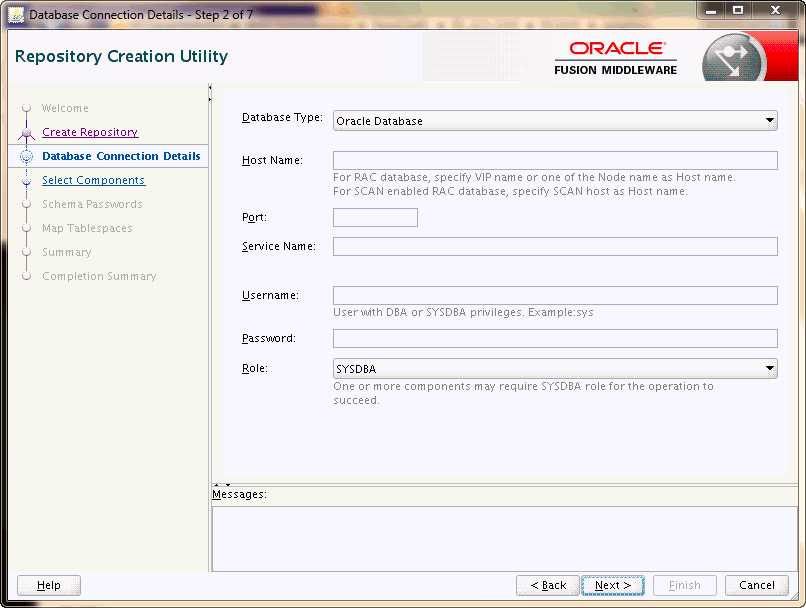
Description of the illustration database_interactive_1.gif
But if you run RCU with a few parameters from the command line:
./rcu -interactive -createRepository -connectString examplehost.exampledomain.com:1521:example_sid -dbUser SYS -component MDS
The Database Connection Details page contains the information supplied from the command line:

Description of the illustration database_interactive_2.gif
3.4 Creating a Repository from the Command Line
The full syntax for the RCU command line interface to create a repository is shown below:
rcu [-silent | -interactive] -createRepository [-compInfoXMLLocation omponentInfo.xml_file_location] [-storageXMLLocation Storage.xml_file_location] [-databaseType [ORACLE|EBR]] -connectString database_connect_string [-edition edition_name] -dbUser database_username [-dbRole database_user_role] [-unicodeSupport [Yes|No]] [-skipCleanupOnFailure [Yes|No]] [-useSamePasswordForAllSchemaUsers [true|false]] [-selectDependentsForComponents [true|false]] [-variables variablename=value] [-schemaPrefix schema_prefix] -component component_ID -tablespace component_tablespace_name -tempTablespace component_temp_tablespace_name
In order to work properly, make sure that the parameters are specified in the same order that they are listed. For example, do not specify the -compInfoXMLLocation parameter before the -component parameter.
When specifying the -component, you must use the correct component IDs, which are listed in Appendix B.
Before you create any schemas, you must be aware of and specify all dependencies for the component you are loading. For example, the SOAINFRA schema depends on the MDS and ORASDPM schemas; if you try to load the SOAINFRA schema without specifying both the MDS and ORASDPM schemas, or if the MDS and ORASDPM schemas do not already exist in the database, RCU will stop before any loading takes place.
Below is a sample command to create the OPSS schema on a UNIX operating system:
./rcu -silent -createRepository -databaseType ORACLE -connectString examplehost.exampledomain.com:1521:exampleSID -dbUser sys -dbRole sysdba -schemaPrefix TEST -component OPSS -component MDS
3.5 Generating a System Load Script From the Command Line
The full syntax for the RCU command line interface to generate a system load script is shown below:
rcu [-silent | -interactive] -generateScript [-compInfoXMLLocation omponentInfo.xml_file_location] [-storageXMLLocation Storage.xml_file_location] [-databaseType [ORACLE|EBR]] -connectString database_connect_string [-edition edition_name] -dbUser database_username [-dbRole database_user_role] [-skipCleanupOnFailure [Yes|No]] [-scriptLocation script_location] [-useSamePasswordForAllSchemaUsers [true|false]] [-selectDependentsForComponents [true|false]] [-variables variablename=value] [-schemaPrefix schema_prefix] -component component_ID -tablespace component_tablespace_name -tempTablespace component_temp_tablespace_name
In order to work properly, make sure that the parameters are specified in the same order that they are listed. For example, do not specify the -compInfoXMLLocation parameter before the -component parameter.
When specifying the -component, you must use the correct component IDs, which are listed in Appendix B.
Before you create a script, you must be aware of and specify all component dependencies. For example, the SOAINFRA schema depends on the MDS and ORASDPM schemas; if you specify the SOAINFRA schema without specifying both the MDS and ORASDPM schemas, or if the MDS and ORASDPM schemas do not already exist in the database, RCU will stop before competing the operation.
Below is a sample command to create a system load script on a UNIX operating system:
./rcu -silent -generateScript -databaseType ORACLE -connectString examplehost.exampledomain.com:1521:exampleSID -dbUser sys -dbRole sysdba -scriptLocation /home/Oracle/Products/Oracle_Home/oracle_common/rcu/log/logdir.date_timestamp -schemaPrefix TEST -component OPSS -component MDS
3.6 Loading Data Into the Repository From the Command Line
The full syntax for the RCU command line interface to load data into a repository is shown below:
rcu [-silent | -interactive] -dataLoad [-compInfoXMLLocation omponentInfo.xml_file_location] [-storageXMLLocation Storage.xml_file_location] [-databaseType [ORACLE|EBR]] -connectString database_connect_string [-edition edition_name] -dbUser database_username [-dbRole database_user_role] [-skipCleanupOnFailure [Yes|No]] [-useSamePasswordForAllSchemaUsers [true|false]] [-selectDependentsForComponents [true|false]] [-variables variablename=value] [-schemaPrefix schema_prefix] -component component_ID
Below is a sample command to perform a data load on a UNIX operating system:
./rcu -silent -dataLoad -databaseType ORACLE -connectString examplehost.exampledomain.com:1521:exampleSID -dbUser sys -dbRole sysdba -schemaPrefix TEST -component OPSS -component MDS
3.7 Dropping a Repository from the Command Line
The full syntax for the RCU command line interface to drop a repository is shown below:
rcu [-silent | -interactive] -dropRepository [-compInfoXMLLocation ComponentInfo.xml_file_location] [-storageXMLLocation Storage.xml_file_location] [-databaseType [ORACLE|EBR]] -connectString database_connect_string [-edition edition_name] -dbUser database_username [-dbRole database_user_role] [-unicodeSupport [Yes|No]] [-variables variablename=value] [-schemaPrefix schema prefix] -component component_ID
In order to work properly, make sure that the parameters are specified in the same order that they are listed. For example, do not specify the -compInfoXMLLocation parameter before the -component parameter.
You must also be aware of schema dependencies when dropping schemas (see Appendix B). For example, several schemas require the MDS schema to be present; if you choose to drop the MDS schema, then all the schemas that require the MDS schema will stop working.
Below is a sample command to drop the OPSS schema on a UNIX operating system:
./rcu -silent -dropRepository -databaseType ORACLE -connectString examplehost.exampledomain.com:1521:exampleSID -dbUser sys -dbRole sysdba -schemaPrefix TEST -component OPSS
3.8 RCU Environment Variables
Table 3-4 shows the variables picked up by RCU from the environment. If the environment variable is not set, then RCU uses the default value.
Table 3-4 RCU Environment Variables
| Variable | Default | Description |
|---|---|---|
|
|
|
Location of the RCU log file. |
|
|
|
Determines whether or not a directory with the format Set this variable to |
|
|
|
Name of the RCU log file. |
|
|
|
Determines the RCU log level. Set this variable to one of |