Reversing Visualization Edits
You can easily back out of the edits you make in a project. For example, if you move data elements to different drop targets in a visualization, and you decide you don’t like those changes, you can easily reverse your changes.
To reverse any edits that you made in a project since you last saved it:
Click Canvas Settings on the project toolbar and select Revert.
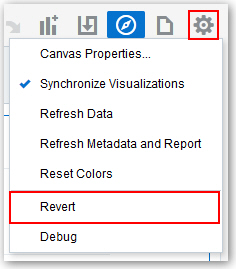
Description of the illustration GUID-A2B440B5-BBC0-492E-AB90-3B442DDF20ED-default.jpg