5 Life Cycle Management in Oracle Data Integrator
Oracle Data Integrator integrates with Version Control Systems (VCS) to enable you to version control ODI objects.
This chapter includes the following topics:
-
Oracle Data Integrator integration with Version Control Systems
-
Support for Separation of Deployment and Development Environments
Oracle Data Integrator integration with Version Control Systems
You can integrate ODI with an external Version Control Systems (VCS) to enable version control of ODI objects. You can store versioned copies of the ODI objects into an external VCS repository. As VCS relies on file-based storage, ODI objects are stored as XML files in the VCS repository.
Note:
Currently ODI supports only Apache™ Subversion®.You can add un-versioned ODI objects to VCS, retrieve older versions of ODI objects from VCS, and view the differences between two versions of ODI objects from within ODI.
Fore more information, see Integrating ODI with Version Control Systems in Developing Integration Projects with Oracle Data Integrator.
Support for Separation of Deployment and Development Environments
ODI supports separation of the development environment and deployment environment, such as testing or production, where the ODI objects are not modified. ODI object updates in the deployment environments are now managed using Deployment Archives, which are the vehicle to release ODI objects from development to testing or production.
The following diagram depicts typical repositories in development and deployment environments.
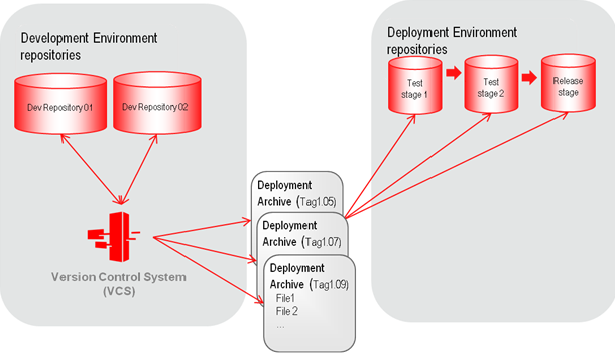
Description of the illustration multiple_env.png
The repositories in the development environment are connected to the version control system. These repositories are used to actively develop the ODI objects. Once the ODI objects are ready for testing or production, the deployment archives are created with them. These deployment archives are applied to a test repository for verification and upon successful testing are promoted to the production repositories.
The patches applied to the deployment environment using the deployment archives can be managed through the ODI UI, which allows you to audit the list of applied patches and also lets you to rollback any bad patches.
For detailed information, see Release Management in Developing Integration Projects with Oracle Data Integrator.