Specifying the Oracle ERP Cloud Service Catalog Service WSDL or Event Catalog URL
You specify a mandatory Oracle ERP Cloud service catalog service WSDL (for accessing business objects) and optionally an event catalog URL (for accessing event subscriptions). The service catalog service WSDL is required to configure the adapter for both inbound and outbound endpoints using either business objects or business services. The event catalog URL is required for configuring the inbound adapter for event subscriptions.
Obtaining the Service Cloud Service WSDL
| WSDL Requirements | Where Do You Get the WSDL |
|---|---|
|
The URL must be that of a service catalog service WSDL. The service catalog service is a Fusion Application service that returns a list of external services available for integration. It allows clients to retrieve information about all public Fusion Application service endpoints available for that instance. The service catalog service enables clients to retrieve information about all public Oracle Fusion Application service endpoints available for that instance. The information it returns is specific to the particular cloud instance and also reflects the new services that may have been introduced in patches applied to the instance. This service is used to programmatically discover the SOAP services available on the cloud instance and retrieve the necessary metadata to invoke the SOAP services to manage business objects. |
The developer creating an Oracle ERP Cloud connection must work with the Oracle ERP Cloud service administrator to get the concrete WSDL URL for the service catalog service provisioned for the specific SaaS application. |
This section describes how to derive the external virtual host and port for a tokenized service WSDL. The topology information in the Topology Registration setup task contains the external virtual host and port for the domains and applications. The following instructions describe the steps for deriving the values using the service catalog service WSDL URL as an example: https://atf_server:port/fndAppCoreServices/ServiceCatalogService.
To access the Review Topology page, the ASM_REVIEW_TOPOLOGY_HIERARCHY_PRIV entitlement must be granted to the user's job role. The entitlement is granted to the ASM_APPLICATION_DEPLOYER_DUTY duty role, which is inherited by the duty roles ASM_APPLICATION_DEVELOPER_DUTY and ASM_APPLICATION_ADMIN_DUTY.
If the menu items and tasks described in the following procedure are not available in your cloud instance, your user account is missing the required role. Contact your cloud instance security administrator for assistance.
-
Log in to the cloud instance.
-
Click the Navigator icon in the global area in the top part of the window, then chose Setup and Maintenance under the Tools heading.
-
Select Review Topology under the Topology Registration section in the Tasks regional area on the left side of the window.
-
Click the Detailed tab in the middle of the window.
The tab shows the list of domains configured in the cloud instance.
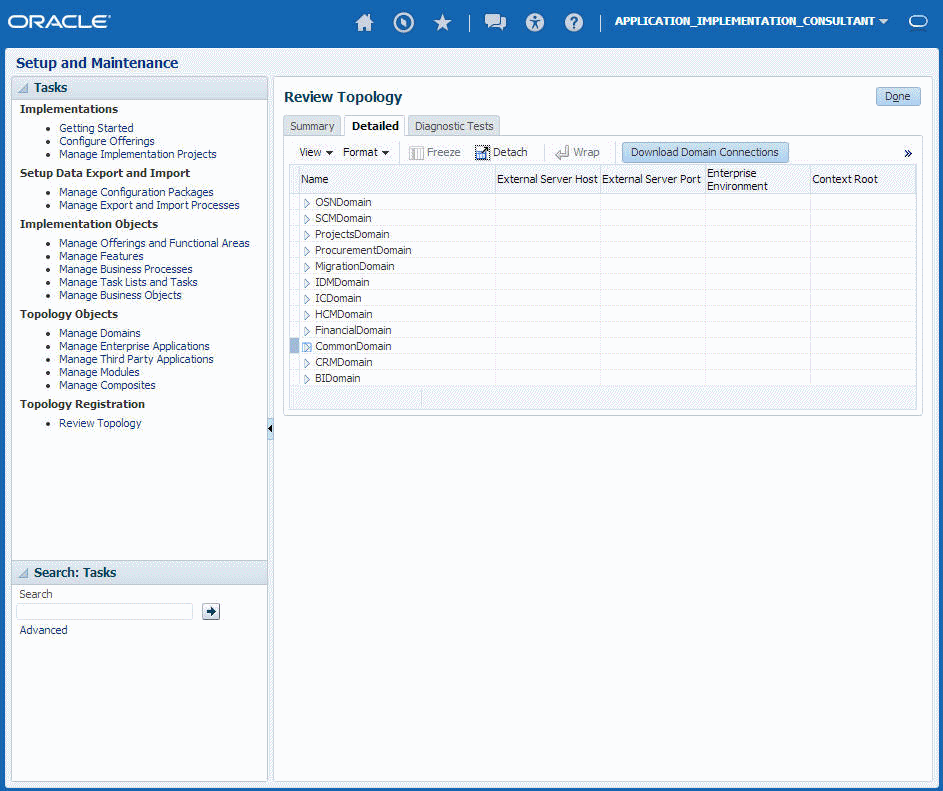
Description of the illustration GUID-A83FF1BE-84D9-49C5-8820-9F7EBB92A3FD-default.png -
Map the token name for the service path value to the domain name in the Topology Manager:
Token Name in Service Path Domain Name atf_server CommonDomain crm_server CRMDomain fin_server FinancialDomain hcm_server HCMDomain ic_server ICDomain prc_server ProcurementDomain prj_server ProjectsDomain scm_server SCMDomain -
Expand the domain name and select any external virtual host and port for the J2EE applications that are deployed on the domain. In the sample window, the values for this particular instance are fs-your-cloud-hostname and 443, respectively.
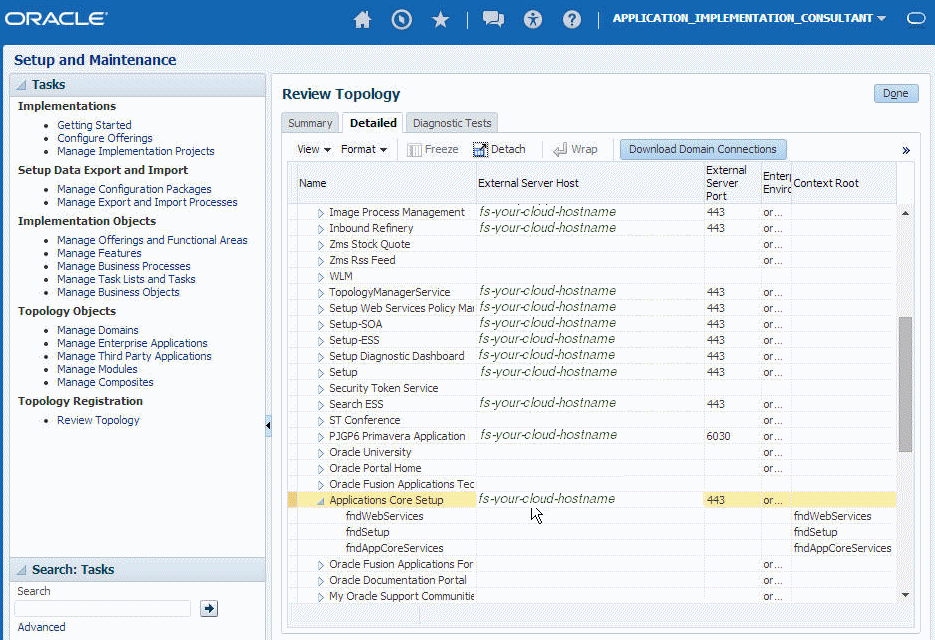
Description of the illustration GUID-CB01D3AF-462B-4765-81A8-7E2BBEE1BA6F-default.png -
Replace the
domainName_server:PortNumberwith the external virtual host and port identified in the previous step. For example:https://fs-your-cloud-hostname:port/fndAppCoreServices/ServiceCatalogService?wsdl
Obtaining the Event Catalog URL
You must know the CRM URL format to access the CRM application user interface. Follow the URL format to determine the event catalog URL. For example, if the CRM URL format is:
https://fusxxxx-crm-ext.us.oracle.com/customer/faces/CrmFusionHome
Then the event catalog URL is:
https://fusxxxx-crm-ext.us.oracle.com/soa-infra