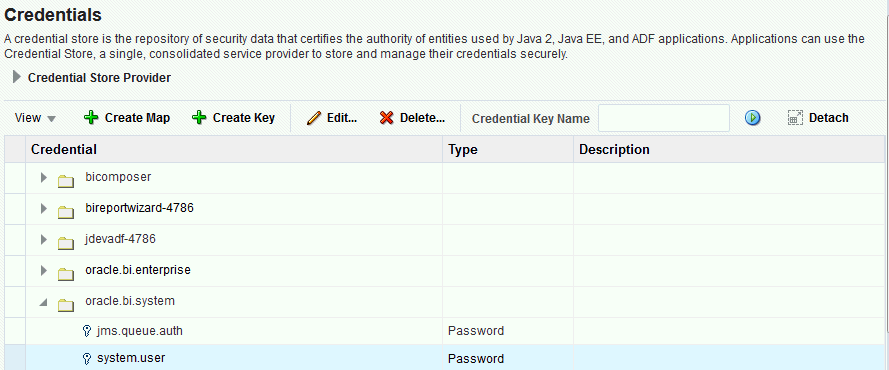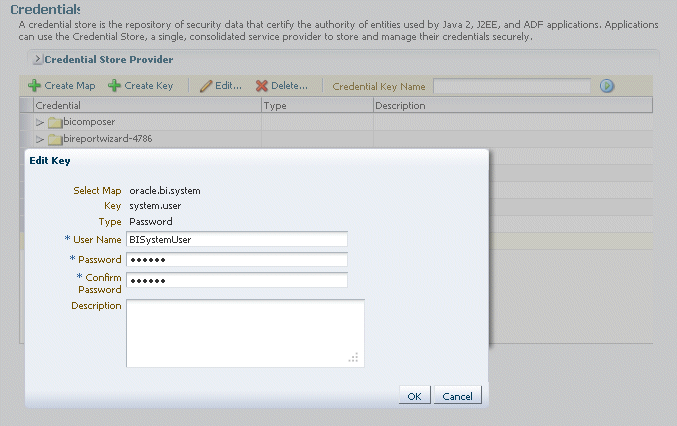Resetting the BI System User Credential
Follow these steps to reset the BI System user credential.
In 11g a user called BISystemUser was created in the embedded WebLogic LDAP, but in 12c this user no longer exists and has been replaced with a single credential. This credential is populated with securely-generated random values at BI domain creation time and is stored in the Credential Store. If at any time you need to reset the user name or password of this credential, follow these steps.
To reset the BI System User credential: