Searching for Content in Visual Analyzer
Visual Analyzer enables you to quickly and easily search for content to use in projects. Just enter the characters in a Search field, and Visual Analyzer automatically begins the search.
For example, you can use the Search field in the Data Elements pane to find all data elements that contain the word “Revenue”. Visual Analyzer returns matching results that are included in the data sources associated with the project.
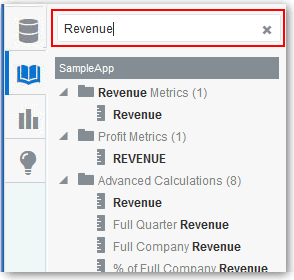
Description of the illustration GUID-ECFBD8F9-19E0-4AB0-9671-87F396DB8AD2-default.gif
You can also use the Search field in the Data Sources pane to search for data source names and column names contained in uploaded data source files, and in the Visualizations pane to search for visualization types by name.
For more information about searching in the Visual Analyzer Home page, see What is the Home Page?