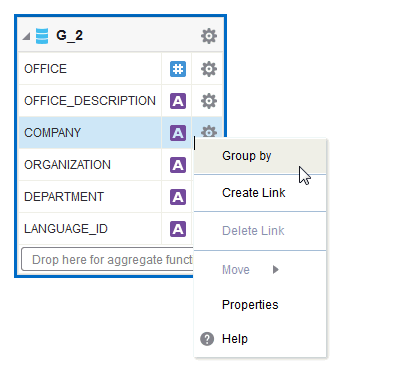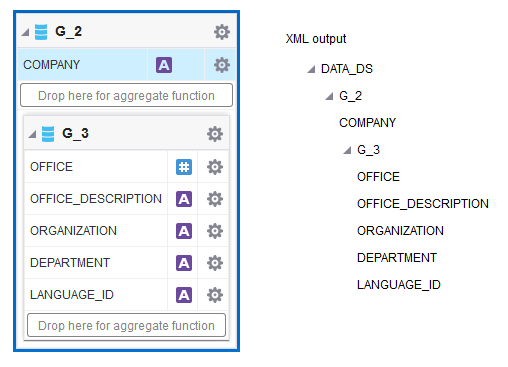Creating Subgroups
In addition to creating parent-child structures by linking two data sets, you can also group elements in the same data set by other elements.
Creating subgroups might be helpful if your query returns data that has header data repeated for each detail row. By creating a subgroup you can shape the XML data for better, more efficient document generation.
-
Select the element to group with the other elements in the data set.
-
Click the element action menu icon to open the menu and select Group by as shown below.
This creates a new group within the displayed data set. The following figure shows the G_2 data set grouped by the element COMPANY. This creates a new group called G_3 that contains the other five elements in the data set. The figure below shows how the grouped data set is displayed in the Diagram View along with the structure.
You can perform any of the group actions on the new group you have created.
- On the group's title bar, click Menu and then click Ungroup.