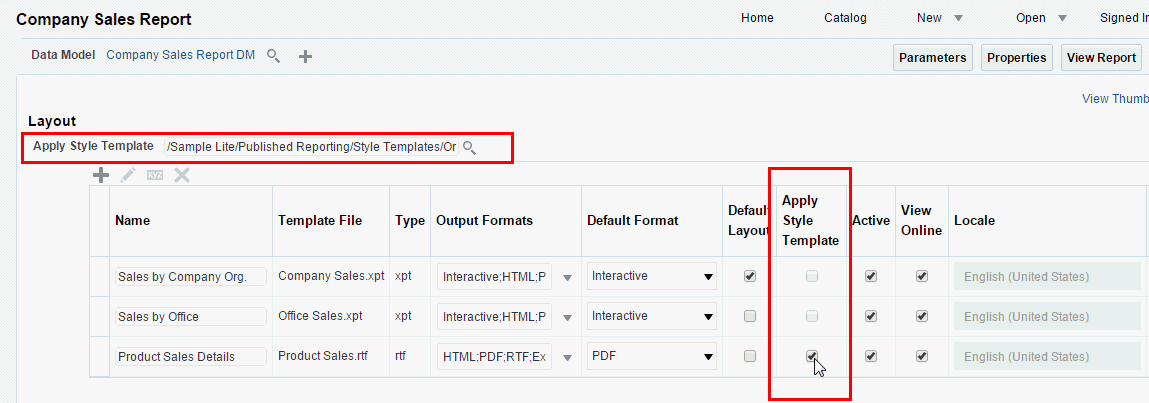Assigning a Style Template to a Report Layout
Follow these steps to assign a style template to a report layout.
To assign a style template to a report layout:
- Navigate to the report in the catalog and click Edit to open the report editor.
- From the default thumbnail view, select View a List. In the Layout region, click the Choose icon to search for and select the style template from the BI Publisher catalog.
- For the layout templates that you want to use the style template, select the Apply Style Template box for the template. Note that the box is only enabled for RTF templates.
The following figure highlights the actions required to enable a style template in the Report Editor.