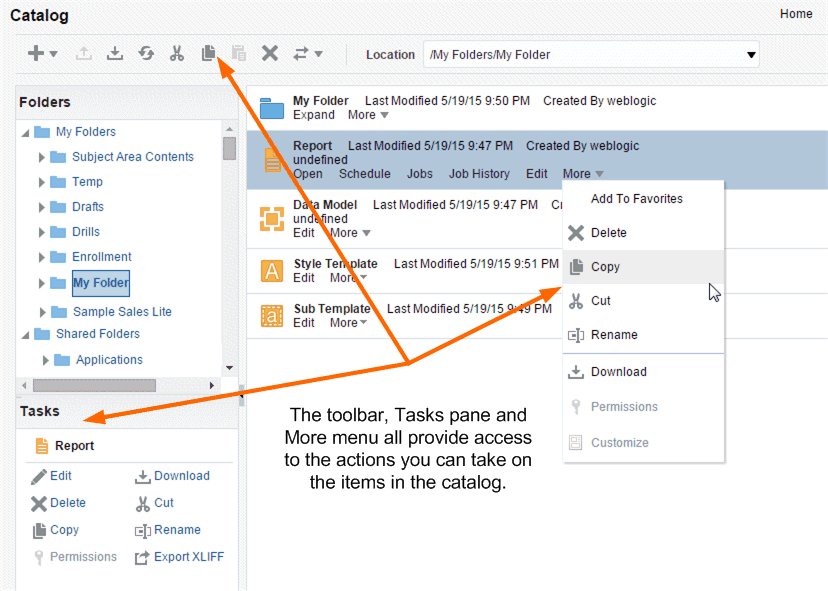Performing Tasks on Catalog Objects
You can perform tasks such as edit, copy, paste, rename, download, and set permission on catalog objects.
You can perform tasks on objects in multiple ways such as:
-
By using the links next to the object.
-
By using the catalog toolbar.
-
By selecting the object and choosing the task from the Tasks region.
The image shows the Catalog page.
Your access to these actions depends on the permissions granted to you by your administrator.
Task options include the following:
-
Edit - opens the object in the appropriate editor or builder.
-
Copy - duplicates a folder or object. To paste the object in a different folder, navigate to the folder location and click Paste to place the copied item in the desired folder. To paste a copy of the item into the same folder, click Paste. The copied object is renamed with the prefix Copy_of_.
Note:
You can only paste one Copy_of_ item in the same location. Update the name before pasting additional copies of the same object. -
Cut - cuts the item from the current location. To paste the object in a different folder, navigate to the folder location and click Paste to place the item in the desired folder.
-
Delete - removes a folder or object from the catalog.
-
Download - creates an archive file of the object that you can save to a selected location. See Downloading and Uploading Catalog Objects.
-
Rename - renames a folder or object.
-
Permissions - sets object-level permissions. For more information, seeAbout Catalog Permissions in Administrator's Guide for Oracle Business Intelligence Publisher.
-
Customize - use this option only when your enterprise has implemented a customized process that includes the use of the Custom folder. For more information, see About Customizing Reports in Report Designer's Guide for Oracle Business Intelligence Publisher.
Folders also include the following tasks:
-
Expand - displays the folder contents.
-
Paste - pastes a cut or copied object into the selected folder.
-
Upload - uploads an archived object to the folder. For more information, see Downloading and Uploading Catalog Objects.
-
Properties - enables update of the folder description.