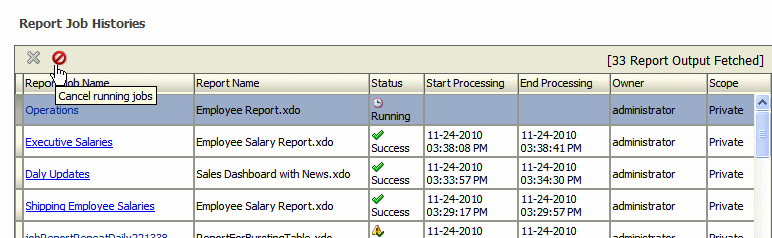51/68
Canceling a Running Job
Use these steps to cancel a running job.
- Click anywhere within the table row for the report job to select it (except the job name link). You can select multiple jobs by pressing Ctrl + Shift and then clicking the additional rows. Deselect a row by clicking it again.
You can only cancel a job that has the status, Running.
- Click the Cancel Running Jobs icon at the top of the table,
The image shows the Report Job Histories page with a cursor pointing to the cancel icon.
- Click OK in the confirmation message.