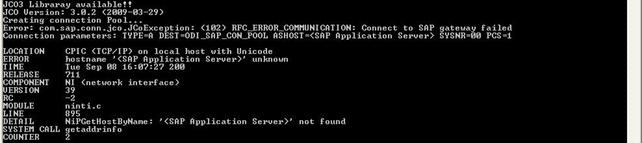44/47
SAP Stand-Alone Connection Test
To use a standalone java utility to test the connection:
- Open a command window.
- Change to
<ODI_HOME>/odi/sdk/libdirectory. - Make sure that JAVA_HOME points to a JVM (at least 1.5).
- Make sure that you have installed SAP Java Connector and that the
sapjco3.jarand the sapjco3 library are in the<ODI_HOME>/odi/sdk/libdirectory. - Launch the utility using the following command:
On Windows:
java -cp sapjco3.jar;odi-sap.jar oracle.odi.sap.km.test.JCoTestOn Linux/UNIX:
java -cp sapjco3.jar:odi-sap.jar oracle.odi.sap.km.test.JCoTestThis should result in an output similar to this:
- Use a text editor to open the
ODI_SAP_CON_POOL.jcoDestinationfile in theoracledi/driversdirectory. The file should look like this:#for tests only! jco.client.lang=EN jco.destination.peak_limit=10 jco.client.client=800 jco.client.passwd=<SAP Password> jco.client.user=<SAP User> jco.client.sysnr=00 jco.destination.pool_capacity=5 jco.client.ashost=<SAP Application Server>
- Enter your SAP connection information, which you have received from your SAP administrator. The file will then look similar to this (use your connection information!):
#for tests only ! jco.client.lang=EN jco.destination.peak_limit=10 jco.client.client=800 jco.client.passwd=ODI123 jco.client.user=ODI jco.client.sysnr=00 jco.destination.pool_capacity=5 jco.client.ashost=123.123.123.123.
- Launch the utility again using the following command:
On Windows:
java -cp sapjco3.jar;odi-sap.jar oracle.odi.sap.km.test.JCoTestOn Linux/UNIX:
java -cp sapjco3.jar:odi-sap.jar oracle.odi.sap.km.test.JCoTestThis should result in an output similar to this:
In addition to just testing the SAP connection, the utility will also validate the existence of certain Function Modules required for the RKM. These are installed during first execution of the RKM (
UPLOAD_ABAP_CODEandUPLOAD_ABAP_BASEset totrue). - Delete the
ODI_SAP_CON_POOL.jcoDestinationfile after execution, as it contains the SAP login credentials.