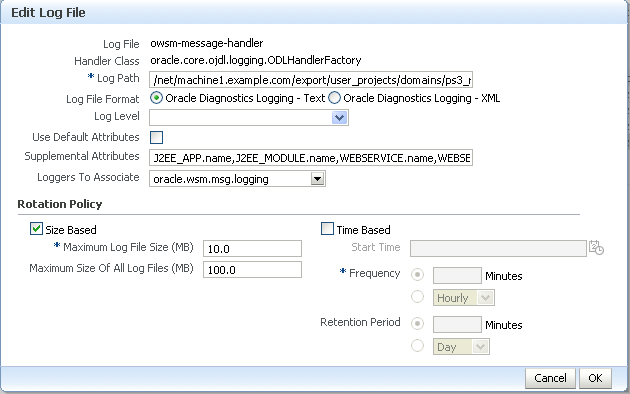7.2 Configuring Log Files for a Web Service
To further organize your logging data, you can configure the log files for a web service. You can configure log files for SOA and ADF services.
The following table defines the default log files that are relevant to OWSM.
Table 7-2 Default Log Files for OWSM
| Default Log File | Description |
|---|---|
|
odl-handler |
Logs general diagnostic data for the Java EE components in the server. |
|
owsm-message-handler |
Logs SOAP messages as per OWSM logging policies. |
The following procedure describes how to set the log level for diagnostic logs at the WebLogic Server and web service endpoint levels.
For more information about using Fusion Middleware Control or WLST to set the log levels, see "Setting the Level of Information Written to Log Files" in Administering Oracle Fusion Middleware.
To configure the log files for a web service:
-
Navigate to the WebLogic Server for which you want to configure a logger.
-
In the navigation pane, expand WebLogic Domain to view the domain name.
-
Expand the domain to see the list of servers.
-
Select the desired server from the list.
The WebLogic Server home page is displayed.
-
-
From the WebLogic Server menu, select Logs > Log Configuration.
The Log Configuration page is displayed.
-
Select the Log Files tab.
The current list of log files is displayed. The Log Configuration page shows the currently configured log path, file format, and rotation policy.
-
If you wish to edit the log policy configuration, select the log file in the list and click Edit Configuration . . ..
The Edit Log File page is displayed.
-
Edit the log file information, as required.
Table 7-3 Fields in Edit Log File Page
Field Description Log Path
Path to the log file. This field is required.
Log File Format
Format of the log file. Valid values are text or XML.
Log Level
Default log level for the logger. Select a log level from the list. Valid values include:
-
INCIDENT_ERROR:1 (SEVERE+100)
-
ERROR:1 (SEVERE)
-
WARNING:1 (WARNING)
-
NOTIFICATION:1 (INFO)
-
NOTIFICATION:16 (CONFIG)
-
TRACE:1 (FINE)
-
TRACE:16 (FINER)
-
TRACE:32 (FINEST)
Use Default Attributes
Flag that specifies whether to use default attributes for the logger.
Supplemental Attributes
Supplemental attributes required.
Loggers to Associate
Components to associate with the logger.
Rotation Policy
Specify whether you wish to rotate log files based on file size of length of time. For more information, see "Configuring Log File Rotation" in Administering Oracle Fusion Middleware.
If Size Based is selected as the rotational policy, Maximum Log Files Size is a required field. If Time Based is selected as the rotational policy, Frequency is a required field.
-
-
Click OK to edit the log file configuration.