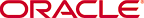
Copyright © 2013, 2016, Oracle and/or its affiliates. All rights reserved.
This figure shows the Links component, showing an Add Link menu. Below the menu is the link, "Great Books." To the right of this text is a floating tool palette with three icons: a handle for grabbing and moving the component, a Configure icon, and a Delete icon. The mouse pointer is hovering over the Configure icon with the hint text, "Configure."