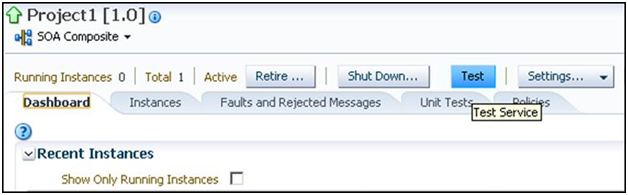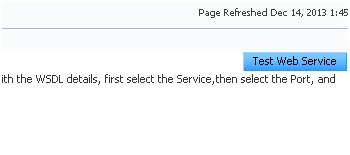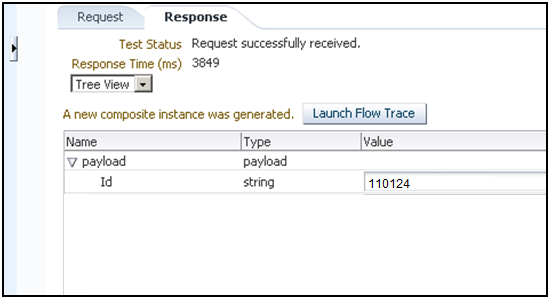Testing the Composite
You can run and test the instances of deployed SOA composite applications from the Oracle Fusion Middleware Control Console. Doing so enables you to manage a composite application, initiate and track an instance of a composite and to view detailed component instance audit trails.
The following process shows you how to test the composite.