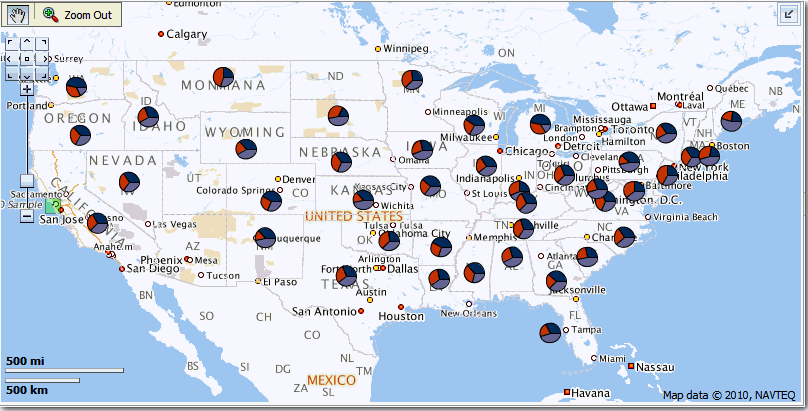You can add any text, such as a copyright string, to the tile layer definition of a map.
The text is automatically updated on the map in Oracle BI EE when a tile layer is added or deleted or becomes invisible. The position of the text is also automatically adjusted when the user minimizes, restores, or removes the overview map.
The figure below shows an example of a copyright string on a map. The string is in the lower-right corner.
- Create the tile layer.
For information, see User's Guide for Oracle MapViewer.
- Edit the tile layer definition by selecting it and clicking the Edit / View Details button.
- On the Edit page, enter the appropriate text in the Copyright text field.
For example, the following code displays the copyright line shown in the figure above.
<copyright>Map data © 2010, NAVTEQ</copyright>
- Click the Submit button to save your changes.
- If you do not see the updated text on the map, then click the browser's Refresh button to refresh the map.