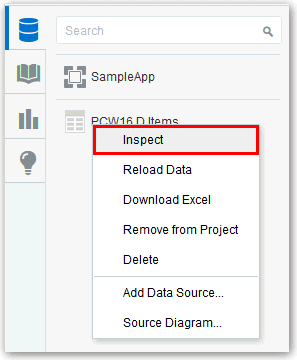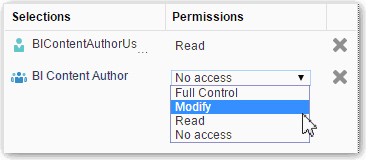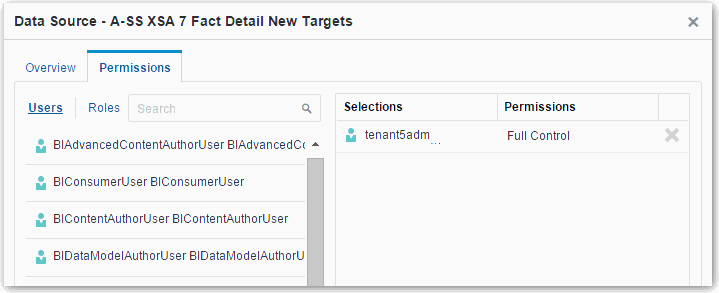Controlling Sharing of Data You Added
After you add data, the data is visible only to you as the user who uploaded and owns it. You as the owner or other users with appropriate permissions can specify the data as a shared resource that other users who have access to the server environment can include immediately in projects. You control which users can share the external data.
To control sharing of external data: