About Automatically Applied Filters
By default, the filters in the filter bar and filter drop target are automatically applied. However, you can turn this behavior off if you want to manually apply the filters.
When Auto-Apply Filters is selected, then the selections you make in the filters bar or filters drop target are immediately applied to the visualizations. When Auto-Apply Filters is off (unchecked), the selections you make in the filters bar or filters drop are not applied to the canvas until you click the Apply button in the list filter panel.
To turn off Auto-Apply, go to the filters bar, click Actions, and then select Auto-Apply Filters.
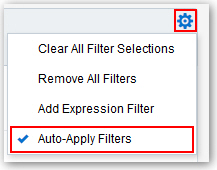
Description of the illustration GUID-34A253EB-B2F5-4C54-9D1B-BCDE6BB299D2-default.jpg