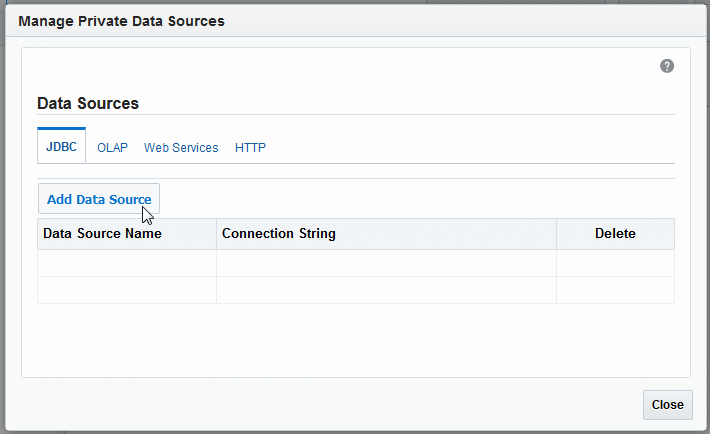Managing Private Data Sources
Data model developers can create and manage private JDBC, OLAP, Web service, and HTTP data source connections without having to depend on an Administrator user. However, Administrator users can still view, modify, and delete private data source connections, if needed.
Private data source connections are identified by the word (Private) appended to the end of the data source name. For example, if you create a private JDBC connection called My JDBC Connection, it is displayed as My JDBC Connection (Private) in the data source drop-down lists.
If your user has the Administrator role, you can only create public data sources, even if you create the data source from the Manage Private Data Sources page. For more information about private data source connections, see About Private Data Source Connections in Administrator's Guide for Oracle Business Intelligence Publisher.
For more information on setting up the data source types, see Setting Up Data Sources in Administrator's Guide for Oracle Business Intelligence Publisher.
To create a private data source connection: