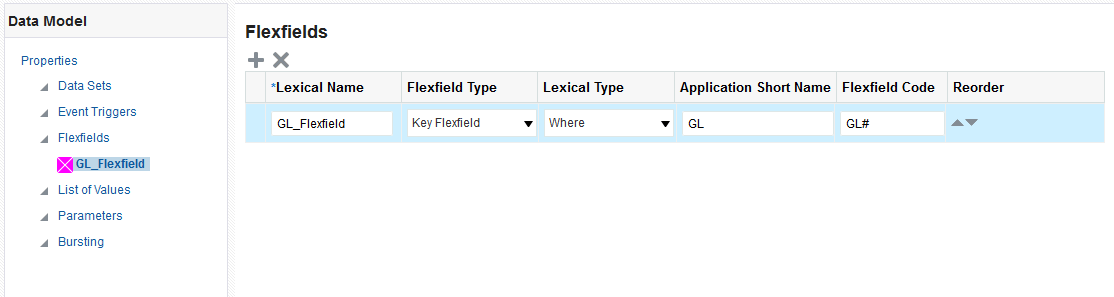About Flexfields
A flexfield is a data field that your organization can customize to your business needs without programming.
Oracle applications (Oracle E-Business Suite and Oracle Fusion Applications) use two types of flexfields: and .
-
key flexfields
A key flexfield is a field you can customize to enter multi-segment values such as part numbers, account numbers, and so on.
-
descriptive flexfields
A descriptive flexfield is a field you customize to enter additional information for which your Oracle applications product has not already provided a field.
If you are reporting on data from Oracle applications, use the Flexfield component of the data model to retrieve flexfield data. When Oracle BI Publisher is integrated with Oracle Fusion Applications, both key flexfields and descriptive flexfields are supported. Only when BI Publisher is integrated with Oracle E-Business Suite, key flexfields are supported.
Before including flexfields in your reports you should understand flexfields in your applications. See your Oracle E-Business Suite or Oracle Fusion Applications documentation.
Using Flexfields in Your Data Model
Use flexfields based on SQL SELECT statements in your data model.
To use flexfields in your SQL-based data model:
-
Add the Flexfield component to the data model as described in this chapter.
-
Define the SQL SELECT statement against the applications data tables.
-
Within the SELECT statement, define each flexfield as a lexical. Use the &LEXICAL_TAG to embed flexfield related lexicals into the SELECT statement.