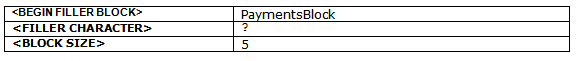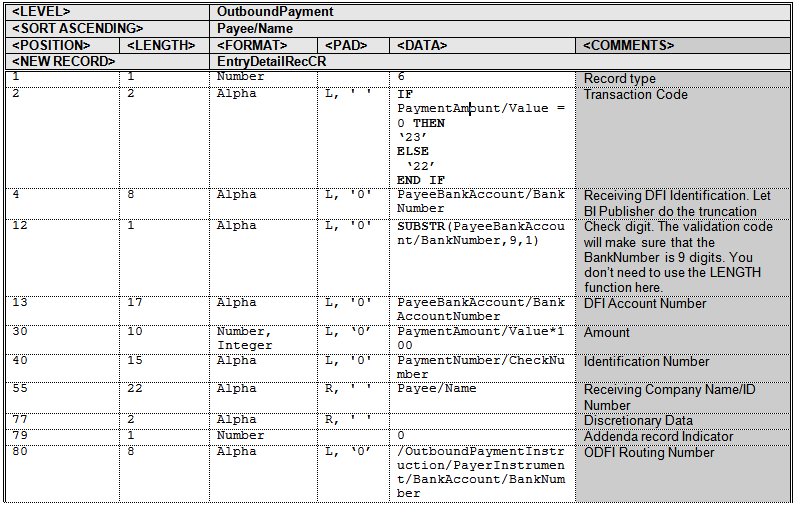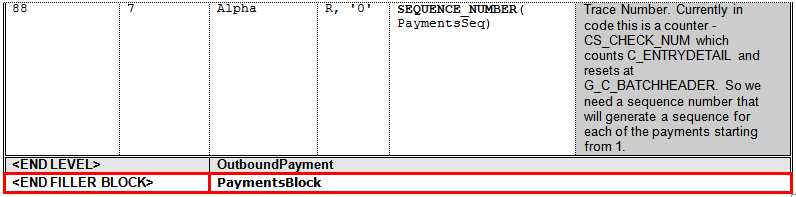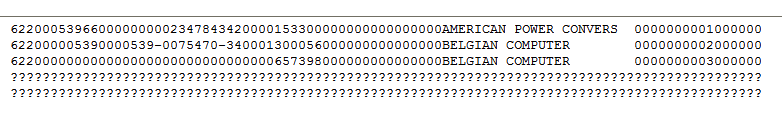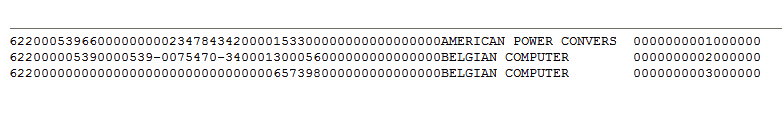Creating a Filler Block
For FIXED_POSITION_BASED templates, you can use a filler block to define a specific block size for the eText output. When the actual data does not fill the specified block size, the remainder of the block is filled with a specified filler character.
For example, if you define a BLOCK SIZE of 9, and the eText output generated is only three lines of text, then the remaining six lines are filled with the specified FILLER CHARACTER.
The commands used are:
-
<BEGIN FILLER BLOCK>- this signifies the beginning of the block. Enter a name for this block. -
<FILLER CHARACTER>- enter a character or string to use to "fill" the remainder of the block when the data does not fill it.Example entries for
<FILLER CHARACTER>are:To fill the block with the ? character, enter the FILLER CHARACTER command as shown:
<FILLER CHARACTER> : ?
To fill the block with the string
abc, enter the FILLER CHARACTER command as shown:<FILLER CHARACTER> : abc
To fill the block with empty spaces, enter the FILLER CHARACTER command as shown:
<FILLER CHARACTER> :
-
<BLOCK SIZE>- enter an integer to specify the size of the block in lines of text.
These commands must be used before the template definition starts.
Enter the following command at the end of the block:
-
<END FILLER BLOCK>- signifies the end of the block. Enter the name already specified for this block in the<BEGIN FILLER BLOCK>command.
The following figure shows an example of filler block usage:
The following figure shows an example of output generated with FILLER BLOCK:
The following figure shows an example of output generated if FILLER BLOCK is not used: