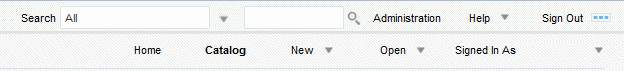About the Global Header
Using the BI Publisher Global header, you can quickly begin a task or locate a specific object.
Many of the options that are available from the global header are also available within the Home page.
The image shows the BI Publisher Global header.
The global header is always displayed when you are working in BI Publisher. When you are viewing a report or working within one of the task editors, you can use the global header to quickly begin a new task, search the catalog, access product documentation, or view a different object.
The Signed In As menu enables you to access the My Account dialog, where you can specify your preferences. For more information, see Setting My Account Preferences and Viewing My Groups.
If you are logged in as an administrator, the Administration link is displayed in the global header to enable access to the Administration page, see About the Administration Page in Administrator's Guide for Oracle Business Intelligence Publisher.