5.2 Overview
This tab is used to edit information regarding the name and description of the deployment profile, deployment history, and deployment configuration.
5.2.1 Definition
Use this tab to edit high level details of the deployment profile. The available fields are:
-
Deployment Profile Name: You can view and edit the name of the deployment profile.
-
Description: You can add or edit the description of the deployment profile.
5.2.2 Deployment History
It provides a historical record of past deployments for a project, solution, deployment, or a single deployment profile.You can use the Select Columns icon in the table's toolbar to tailor your view of the deployment history information. Columns can be re-ordered as per requirement.
The available columns are:
-
Last Deployed
-
Deployment Status
-
Deployed By
-
Comments
-
Process Name
-
Process Type
-
Instance Name
5.2.3 Monitoring
Detailed information on the status of every process can be viewed under Monitoring. Additionally, you can monitor the status of each process currently deployed on an Oracle GoldenGate instance, such as the status, type, and mode of processes.
The tab looks as follows:
Figure 5-1 Monitoring Tab
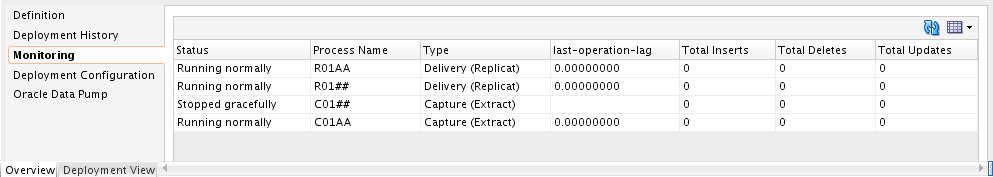
The available columns are:
-
Status
-
Process Name
-
Type
-
last-operation-lag
-
Mode
-
last-operation-timestamp
-
last-checkpoint-timestamp
-
Total Inserts
-
Total Deletes
-
Total Updates
5.2.4 Deployment Configuration
Use this tab to view or edit the deployment options and physical resources.
You use the Deployment Settings checkboxes to control which processes to start automatically. The Replication Path Table represents all replication paths in the deployment profile. You can control whether or not to generate code for an initial load for each of those replication paths.