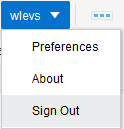8 Sign Out of Oracle Stream Analytics
This chapter explains the details about signing out of the Oracle Stream Analytics application.
8.1 Signing Out
After you are done with using the Oracle Stream Analytics application, you must sign out of the application.
To sign out:
-
Click the username at the top-right corner of the screen.
-
Select Sign Out in the drop-down list.
You are signed out of the application and taken back to the Sign In page. Sign In again to use the Oracle Stream Analytics application. For more information about signing in, see Sign In Page.