22.4 Examine the Conditional Format Trigger Code
The steps in this section will show you the PL/SQL code that was automatically generated by Reports Builder when you used the Conditional Formatting dialog box to set up your format exceptions.
Note:
You can also edit the conditional format trigger code in the PL/SQL Editor, but if you attempt to modify the code again in the Conditional Formatting dialog box, your edits will be overwritten by the selections in the dialog box. If you do modify the code in the PL/SQL Editor, you will see a warning note when you try to open the Conditional Formatting dialog box.To examine the automatically generated code:
-
In the Paper Design view, right-click the Salary column (on which you just applied formatting), then choose PL/SQL Editor.
-
In the PL/SQL Editor, you will see the following code that was automatically generated by Reports Builder.
Figure 22-8 PL/SQL code for the new format triggers
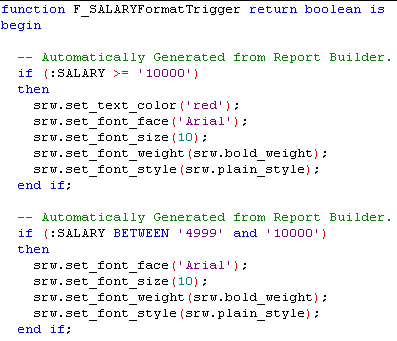
Description of ''Figure 22-8 PL/SQL code for the new format triggers''
Note:
In this code, you can see that the two format exceptions you created comprise two parts of a format trigger. You needed to create two separate format exceptions in the Conditional Formatting dialog box to achieve this effect. If you had tried to create both exceptions simultaneously in the same Format Exception dialog box, your data would not have satisfied both exceptions, and thus would not have been highlighted.