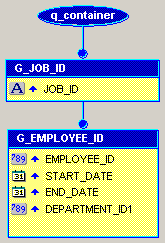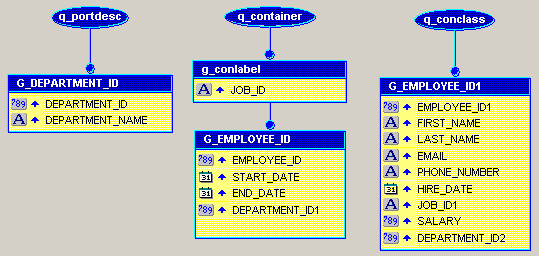41.4 Refine the Data Model
In this section, you will rename some of the objects in the data model so that they have more meaningful names. You will also create a break group.
-
In the Data Model view, drag the title bar of the group G_EMPLOYEE_ID down about 4 inches (10 centimeters) to move the entire group.
-
Click and drag the column named JOB_ID out of and above G_EMPLOYEE_ID to create a new break group, as shown in the following figure:
-
Double-click the title bar of the new group that contains JOB_ID to display the Property Inspector, and set the following properties:
-
Under the General Information node, set the Name property to G_conlabel.
-
-
In the Data Model view, your data model should look similar to the following:
Note:
You can open the provided fileref_emp63.rdfand display the Data Model to compare your results. -
Save the report as
ref_63_yourinitials.rdf.