46 Building a Report with a Text Pluggable Data Source
In this chapter, you will learn about reports that include data from a Text pluggable data source (PDS), which is provided with Oracle Reports. By following the steps in this chapter, you can generate the report output shown in Figure 46-1.
Figure 46-1 Report output using a Text PDS
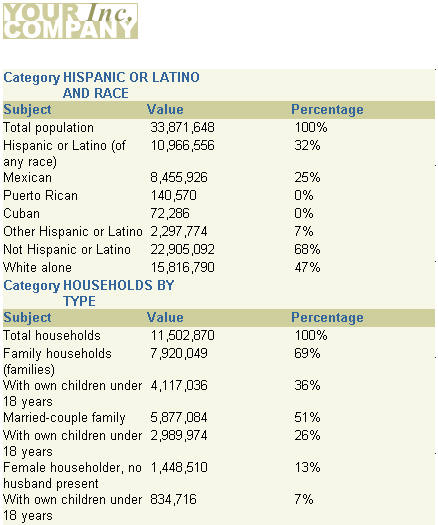
Description of ''Figure 46-1 Report output using a Text PDS''
-
The information you must publish is often derived from data in various corporate data sources. These data sources may be SQL-based (relational databases) or non-SQL-based, such as character-delimited text. Often, you must combine data from one or more of these data sources to publish meaningful information. For example, you may need to combine data that exists in a relational database with data from a multidimensional database to compare trends and performance.
-
Oracle Reports enables you to leverage capabilities, such as aggregation, summarization, formatting, and scheduling, on data from any data source. You can leverage the pluggable data source (PDS) architecture to connect to your own data source, as well as to the data sources available with Oracle Reports (XML, JDBC, and Text).
-
For more information on pluggable data sources, refer to the Oracle Reports online Help. If your data source cannot use an existing PDS, the PDS API enables you to write your own PDS and incorporate it into Oracle Reports to access your own unique data sources. The API is documented in Oracle Reports Java API Reference on Oracle Technology Network.
In this example, you have downloaded the US Census Bureau data in CSV (comma-delimited values) format and want to generate a report. You will learn how to use character-delimited text as a data source to create a paper report.
As you build this example report, you will:
-
Set Up the textpds.conf File to Configure Reports Builder to recognize your text file as a pluggable data source.
-
Use the Report Wizard to Create a Report based on the text data source.
To see a sample report that uses a Text PDS, open the examples folder named text_pds, then open census_report.rdf. For details on how to open it, see "Accessing the Example Reports" in the Preface. The example files used in this chapter are listed and described in Table 46-1.
Table 46-1 Example report files
| File | Description |
|---|---|
|
|
The finished RDF for your report. |
|
|
A PDF version of your finished report. |
|
|
The character-delimited data downloaded from the US Census Bureau website. |
|
|
Code for the |