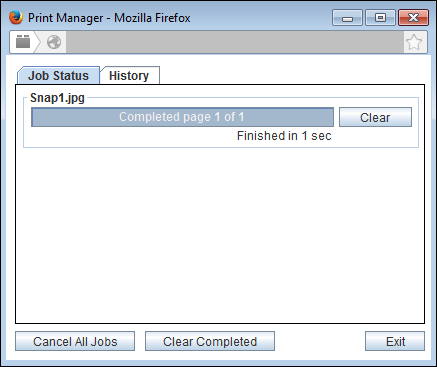A.11 Print Manager
The Print Manager window is displayed when you print a document using the Applet Print option. The Print Manager window provides information on the print job status and completed print jobs. To access the Print Manager window, in the viewer, select Applet Print from the File menu.
The following table describes the elements available in this window:
| Element | Description |
|---|---|
|
Job Status |
This tab displays the status of the current print job/jobs. |
|
History |
This tab displays the history of all completed print jobs. |
|
Cancel |
Click to cancel the print job. This button changes to Clear once the print job is complete. Click Clear to delete the job status of the completed print job. |
|
Cancel All Jobs |
Click to cancel all the current print jobs. |
|
Clear Completed |
Click to delete the job status of all completed print jobs. |
|
Exit |
Click to close the Print Manager window. |