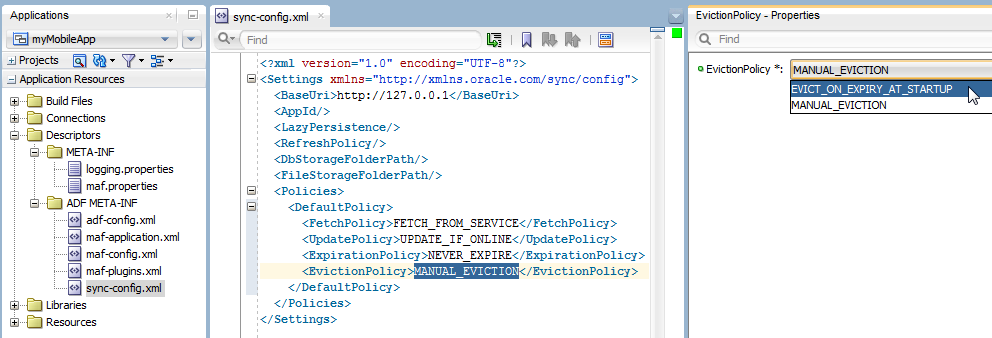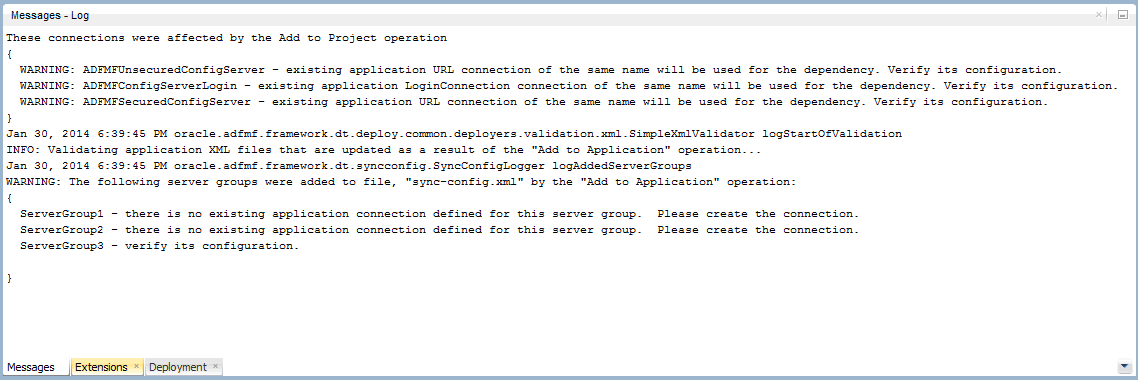25 Synchronizing and Caching Data
This chapter describes how to enable data synchronization and caching in MAF applications.
This chapter includes the following sections:
-
Section 25.1, "Introduction to Data Caching and Synchronization"
-
Section 25.1.1, "Implementing Data Caching with the sync-config.xml File"
-
Section 25.1.2, "What You May Need to Know About Using a FAR to Update the sync-config.xml File"
25.1 Introduction to Data Caching and Synchronization
Data synchronization is a key part of providing a positive user experience to the users of mobile applications. Users expect mobile applications to be available and to work, at all times. Unfortunately, Mobile application connectivity is notoriously unreliable, as network connectivity may not be available, or it may come and go as connections are established and subsequently dropped. In order to provide the best possible user experience for your Mobile applications, MAF provides synchronization APIs that enable you to develop applications that will continue to work, even when offline, ensuring the best possible user experience for your Mobile applications. When network connectivity is unavailable, your application can access locally stored cached data to ensure a seamless user experience.
25.1.1 Implementing Data Caching with the sync-config.xml File
The sync-config.xml file enables the mobile application to not only cache the data retrieved from server-side resources accessed through various types of web services (SOAP, REST-XML, or REST with JSON payloads) to the embedded SQLite database, but also enables the application to update this data within the cache and to the server-side resource.
Rather than implement caching capabilities in the application code, you can configure them by editing the properties in the sync-config.xml file. When you create an application, it contains a default version of the sync-config.xml file, as shown in Figure 25-1. You can access the sync-config.xml file from the ADF-META-INF node of the Application Resources pane, and you can modify the file using the Source editor in JDeveloper. The MAF runtime reads this file after it is deployed.
Note:
Although this is an application-wide resource, you can include thesync-config.xml file in a feature archive (FAR) file. When the FAR is added to a MAF application, its sync-config.xml file is merged with the application's sync-config.xml. For more information, see Section 25.1.2, "What You May Need to Know About Using a FAR to Update the sync-config.xml File."Example 25-1 illustrates the default sync-config.xml file. The properties in this file enable you to configure the caching policy for:
-
Static lists that seldom change
-
Large collections that frequently change (fetching deltas rather than refreshing the entire list)
-
Highly dynamic data, where the results are highly contextual and should therefore be refreshed rather than cached
-
Caching an individual resource and its direct children, both with one-to-one and one-to-n cardinality
Example 25-1 The sync-config.xml File
<?xml version="1.0" encoding="UTF-8"?>
<Settings xmlns="http://xmlns.oracle.com/sync/config">
<BaseUri>http://127.0.0.1</BaseUri>
<AppId/>
<LazyPersistence/>
<RefreshPolicy/>
<DbStorageFolderPath/>
<FileStorageFolderPath/>
<Policies>
<DefaultPolicy>
<FetchPolicy>FETCH_FROM_SERVICE</FetchPolicy>
<UpdatePolicy>UPDATE_IF_ONLINE</UpdatePolicy>
<ExpirationPolicy>NEVER_EXPIRE</ExpirationPolicy>
<EvictionPolicy>MANUAL_EVICTION</EvictionPolicy>
</DefaultPolicy>
</Policies>
</Settings>
25.1.2 What You May Need to Know About Using a FAR to Update the sync-config.xml File
The sync-config.xml file is included in the Feature Archive file when the view controller project is deployed as a FAR. Like the connections.xml file, MAF merges the contents of the sync-config.xml file in the FAR (jar-sync-config.xml) with those of the consuming application's sync-config.xml file after you add the FAR to the application. Because the sync-config.xml file describes the web service endpoints used by the mobile application, you can update the endpoints for all of the web services used by the application features that comprise a mobile application by adding a FAR as described in Section 8.4, "What Happens When You Add a FAR as a View Controller Project."
After you add the FAR to the application, MAF logs messages that prompt you to verify and, if needed, modify the application's sync-config.xml and connections.xml files. As illustrated in Figure 25-2, these messages reflect the state of the sync-config.xml file in the consuming application.
If the consuming application lacks the sync-config.xml file, then MAF adds the file to the application and writes a message similar to the following:
oracle.adfmf.framework.dt.deploy.features.deployers.SyncConfigMerger _logNoSyncConfigInAppUsingFar WARNING: The application does not contain a synchronization file, "sync-config.xml". Creating one containing the synchronization configuration in the Feaure Archive.
MAF writes a log message similar to the following that requests that you verify (or create) a connection if the sync-config.xml file's <ServerGroup> elements do not have corresponding <Reference> elements defined in the consuming application's connections.xml file:
oracle.adfmf.framework.dt.deploy.features.deployers.SyncConfigMerger _logAddedServerGroups
WARNING: The following server groups were added sync-config.xml by the Add to Application
operation:
{
ServerGroup1 - there is no existing application connection defined for this server group.
Please create the connection.
ServerGroup2 - verify its configuration.
}
If the <ServerGroup> definitions in the consuming application's sync-config.xml file duplicate those of the counterpart sync-config.xml file included in the FAR, then MAF writes the following SEVERE-level message to the log:
oracle.adfmf.framework.dt.deploy.features.deployers.SyncConfigMerger _logDuplicateServerGroups SEVERE: Cannot merge the server groups from the Feature Archive because the following definitions already exist: ServerGroup1 ServerGroup2