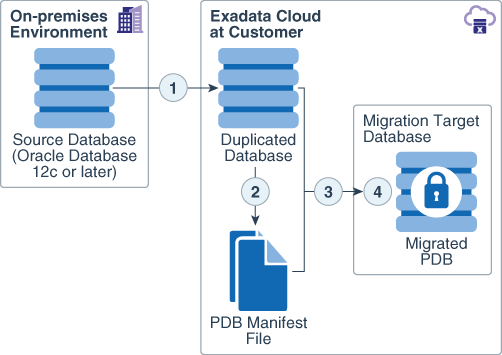本軟體與相關說明文件是依據含有用途及保密限制事項的授權合約所提供,且受智慧財產法的保護。除了授權合約中或法律明文允許的部份外,不得以任何形式或方法使用、複製、重製、翻譯、廣播、修改、授權、傳送、散布、展示、演出、出版或陳列本軟體的任何部份。除非依法需要取得互通性操作 (interoperability),否則嚴禁對本軟體進行還原工程 (reverse engineering)、反向組譯 (disassembly) 或解編 (decompilation)。
本文件中的資訊如有變更恕不另行通知,且不保證沒有任何錯誤。如果您發現任何問題,請來函告知。
如果本軟體或相關說明文件是提供給美國政府或代表美國政府授權使用本軟體者,則適用下列條例:
U.S. GOVERNMENT END USERS: Oracle programs, including any operating system, integrated software, any programs installed on the hardware, and/or documentation, delivered to U.S. Government end users are "commercial computer software" pursuant to the applicable Federal Acquisition Regulation and agency-specific supplemental regulations.As such, use, duplication, disclosure, modification, and adaptation of the programs, including any operating system, integrated software, any programs installed on the hardware, and/or documentation, shall be subject to license terms and license restrictions applicable to the programs.No other rights are granted to the U.S. Government.
Oracle 和 Java 是 Oracle 和 (或) 其關係企業的註冊商標。其他名稱為各商標持有人所擁有之商標。
Intel 和 Intel Xeon 是 Intel Corporation 的商標或註冊商標。所有 SPARC 商標的使用皆經過授權,且是 SPARC International, Inc. 的商標或註冊商標。AMD、Opteron、AMD 標誌與 AMD Opteron 標誌是 Advanced Micro Devices 的商標或註冊商標。UNIX 是 The Open Group 的註冊商標。