| Previous | Next | Contents | Index | Navigation | Glossary | Library |
Page break, carriage return, and line feed instructions that are issued before the output file is to be printed or after the output file is printed must be entered in an Oracle Applications printer driver's initialization or reset strings, which are defined by the Printer Drivers form.
When the report is to be printed (number of copies > 0) Oracle Reports uses the SRW driver named by the Oracle Applications printer driver in the Printer Drivers form.
The dimensions of a report are determined by the columns and rows values in the print style, defined using the Print Styles form. These values override the width and height values in an SRW driver file.
The concurrent manager appends an reset string to the output file. The reset string is defined using the Printer Drivers form.
An Oracle Applications printer driver is typically executed in one of two methods, by issuing a print command or calling or print program.
When the printer driver method is Command, the concurrent manager can issue an operating system print command and arguments, entered in the Arguments field of the Printer Drivers form.
When the printer driver method is Program, the concurrent manager can call a custom print program, named (along with its path) in the Name field of the Printer Drivers form. Arguments to the program may be entered in the form's Arguments field.
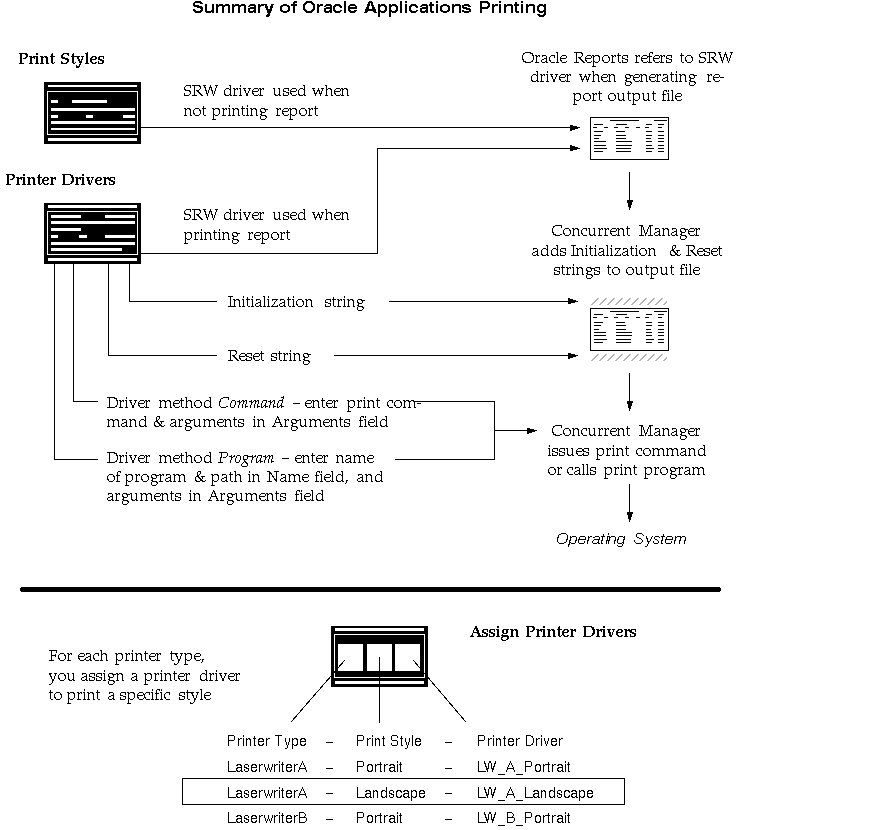
Printer Types, Print Styles, and Printer Drivers
Setting Character-Mode vs. Bitmap Printing
Defining Printer Types and Registering Printers
Customizing Printing Support in Oracle Applications
| Previous | Next | Contents | Index | Navigation | Glossary | Library |