| Skip Navigation Links | |
| Exit Print View | |
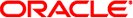
|
Oracle Solaris 11 Express Image Packaging System Guide Oracle Solaris 11 Express 11/10 |
| Skip Navigation Links | |
| Exit Print View | |
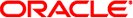
|
Oracle Solaris 11 Express Image Packaging System Guide Oracle Solaris 11 Express 11/10 |
1. Introduction to the Image Packaging System
2. IPS Graphical User Interfaces
4. Creating and Managing Images
Best Practices for Creating Images
Use the pkg update command to update all installed packages to the latest version. The behavior of the pkg update command is similar to the behavior of Update Manager. See Using Update Manager.
Example 4-5 Updating the Active Boot Environment
This command updates all installed packages in the current image to the newest version allowed by the constraints imposed by installed packages and publisher configuration.
# pkg update --accept
By default, each package is updated from the publisher that provided the current installed version. You can control the publisher that provides packages by specifying publisher stickiness and search order. See Example 3-28 and Example 3-29.
If you specify the --accept option, you accept the terms of the licenses of the packages that are updated. If you do not specify the --accept option, and any package licenses require acceptance, no packages are updated.
If particular packages are updated, such as certain kernel components, a new BE is created. See Images and Boot Environments.
Example 4-6 Updating an Image in an Inactive Boot Environment
This example updates an image in a BE that is mounted at /mnt.
# beadm mount OracleSolaris-1 /mnt # pkg -R /mnt update --accept --be-name OracleSolaris-3