| Skip Navigation Links | |
| Exit Print View | |
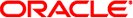
|
Oracle Solaris 11 Express Image Packaging System Guide Oracle Solaris 11 Express 11/10 |
| Skip Navigation Links | |
| Exit Print View | |
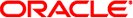
|
Oracle Solaris 11 Express Image Packaging System Guide Oracle Solaris 11 Express 11/10 |
1. Introduction to the Image Packaging System
2. IPS Graphical User Interfaces
4. Creating and Managing Images
Best Practices for Creating Images
Use the pkg image-create command to create an area where packages can be managed and to specify the publisher for that image. A user image is created by default.
Ensure that you have write privileges to the directory where you are attempting to create an image.
Use the -p option or the --preferred option to specify a preferred publisher URI. After an image has been created successfully, the preferred publisher's catalog is retrieved.
Example 4-1 Creating a Full Image
This example specifies the -F option to create a full image. The -p option sets example.com as the preferred publisher, with repository located at http://pkg.example.com:10000. The new image is created in the directory /aux0/example_root.
# pkg image-create -F -p example.com=http://pkg.example.com:10000 \ /aux0/example_root