| Skip Navigation Links | |
| Exit Print View | |
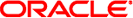
|
Oracle Solaris Tunable Parameters Reference Manual Oracle Solaris 10 8/11 Information Library |
| Skip Navigation Links | |
| Exit Print View | |
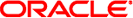
|
Oracle Solaris Tunable Parameters Reference Manual Oracle Solaris 10 8/11 Information Library |
1. Overview of Oracle Solaris System Tuning
2. Oracle Solaris Kernel Tunable Parameters
Where to Find Tunable Parameter Information
General Kernel and Memory Parameters
fsflush and Related Parameters
General File System Parameters
SPARC System Specific Parameters
4. Internet Protocol Suite Tunable Parameters
5. Network Cache and Accelerator Tunable Parameters
A. Tunable Parameters Change History
Sets the size of the buffer used for resynchronizing RAID 1 volumes (mirrors) as the number of 512-byte blocks in the buffer. Setting larger values can increase resynchronization speed.
Integer
The default value is 128. Larger systems could use higher values to increase mirror resynchronization speed.
128 to 2048
Blocks (512 bytes)
No
None
If you use Solaris Volume Manager RAID 1 volumes (mirrors), and you want to increase the speed of mirror resynchronizations. Assuming that you have adequate memory for overall system performance, you can increase this value without causing other performance problems.
If you need to increase the speed of mirror resynchronizations, increase the value of this parameter incrementally (using 128-block increments) until performance is satisfactory. On fairly large or new systems, a value of 2048 seems to be optimal. High values on older systems might hang the system.
Unstable
Overrides Solaris Volume Manager requirements for replica quorum and forces Solaris Volume Manager to start if any valid state database replicas are available.
The default value is disabled, which requires that a majority of all replicas are available and synchronized before Solaris Volume Manager will start.
Boolean values
0 (disabled)
0 (disabled) or 1 (enabled)
No
None
Use of this parameter is not supported.
Some people using Solaris Volume Manager accept the risk of enabling this parameter if all three of the following conditions apply:
When root (/) or other system-critical file systems are mirrored
Only two disks or controllers are available
An unattended reboot of the system is required
If this parameter is enabled, the system might boot with a stale replica that inaccurately represents the system state (including which mirror sides are good or in Maintenance state). This situation could result in data corruption or system corruption.
Change this parameter only if system availability is more important than data consistency and integrity. Closely monitor the system for any failures. You can mitigate the risk by keeping the number of failed, Maintenance, or hot-swapped volumes as low as possible.
For more information about state database replicas, see Chapter 6, State Database (Overview), in Solaris Volume Manager Administration Guide.
Unstable