| Skip Navigation Links | |
| Exit Print View | |
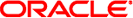
|
Oracle Solaris Tunable Parameters Reference Manual Oracle Solaris 10 8/11 Information Library |
| Skip Navigation Links | |
| Exit Print View | |
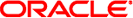
|
Oracle Solaris Tunable Parameters Reference Manual Oracle Solaris 10 8/11 Information Library |
1. Overview of Oracle Solaris System Tuning
2. Oracle Solaris Kernel Tunable Parameters
Where to Find Tunable Parameter Information
nfs:nfs3_pathconf_disable_cache
nfs:nfs4_pathconf_disable_cache
nfs:nfs_write_error_to_cons_only
nfs:nfs3_max_transfer_size_clts
nfs:nfs3_max_transfer_size_cots
rpcmod:svc_default_max_same_xprt
4. Internet Protocol Suite Tunable Parameters
5. Network Cache and Accelerator Tunable Parameters
A. Tunable Parameters Change History
This section describes NFS parameters for the nfssrv module.
Controls some security checking that the NFS server attempts to do to enforce integrity on the part of its clients. The NFS server can check whether the source port from which a request was sent was a reserved port. A reserved port has a number less than 1024. For BSD-based systems, these ports are reserved for processes being run by root. This security checking can prevent users from writing their own RPC-based applications that defeat the access checking that the NFS client uses.
Integer (32-bit)
0 (security checking disabled)
0 (security checking disabled) or 1 (security checking enabled)
Boolean values
Yes
None
Use this parameter to prevent malicious users from gaining access to files by using the NFS server that they would not ordinarily have access to. However, the reserved port notion is not universally supported. Thus, the security aspects of the check are very weak. Also, not all NFS client implementations bind their transport endpoints to a port number in the reserved range. Thus, interoperability problems might result if the security checking is enabled.
Unstable
Controls the behavior of the NFS version 2 server when it processes WRITE requests. The NFS version 2 protocol mandates that all modified data and metadata associated with the WRITE request reside on stable storage before the server can respond to the client. NFS version 2 WRITE requests are limited to 8192 bytes of data. Thus, each WRITE request might cause multiple small writes to the storage subsystem. This can cause a performance problem.
One method to accelerate NFS version 2 WRITE requests is to take advantage of a client behavior. Clients tend to send WRITE requests in batches. The server can take advantage of this behavior by clustering together the different WRITE requests into a single request to the underlying file system. Thus, the data to be written to the storage subsystem can be written in fewer, larger requests. This method can significantly increase the throughput for WRITE requests.
Integer (32-bit)
1 (clustering enabled)
0 (clustering disabled) or 1 (clustering enabled)
Boolean values
Yes
None
Some very small NFS clients, particularly PC clients, might not batch WRITE requests. Thus, the behavior required from the clients might not exist. In addition, the clustering in the NFS version 2 server might just add overhead and slow down performance instead of increasing it.
Unstable