| Skip Navigation Links | |
| Exit Print View | |
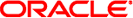
|
Oracle Solaris 10 8/11 Installation Guide: Planning for Installation and Upgrade Oracle Solaris 10 8/11 Information Library |
| Skip Navigation Links | |
| Exit Print View | |
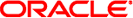
|
Oracle Solaris 10 8/11 Installation Guide: Planning for Installation and Upgrade Oracle Solaris 10 8/11 Information Library |
Part I Overall Planning of Any Oracle Solaris Installation or Upgrade
1. Where to Find Oracle Solaris Installation Planning Information
2. What's New in Oracle Solaris Installation
What's New in the Oracle Solaris 10 8/11 Release for Installation
What's New in the Oracle Solaris 10 9/10 Release for Installation
DVD Media Only for Installations
How to Enable or Modify Auto Registration
When Is the Data Transmitted to Oracle?
What Configurations Are Supported?
How to Disable Auto Registration
What's New in the Solaris 10 10/09 Release for Installation
ZFS and Flash Installation Support
Two-Terabyte Disk Support for Installing and Booting the Oracle Solaris OS
Zones Parallel Patching Reduces Patching Time
What's New in the Solaris 10 10/08 Release for Installation
Installing a ZFS Root File System
Structure Change for Installation Media
What's New in the Solaris 10 8/07 Release for Installation
Upgrading the Oracle Solaris OS When Non-Global Zones Are Installed
New sysidkdb Tool Prevents Having to Configure Your Keyboard
Prevent Prompting When You Use the JumpStart Program
NFSv4 Domain Name Configurable During Installation
What's New in the Solaris 10 11/06 Release for Installation
Enhanced Security Using the Restricted Networking Profile
Flash Archive Can Create an Archive That Includes Large Files
What's New in the Solaris 10 1/06 Release for Oracle Solaris Installation
Upgrading the Oracle Solaris OS When Non-Global Zones Are Installed
Upgrade Support Changes for Oracle Solaris Releases
What's New in the Solaris 10 3/05 Release for Oracle Solaris Installation
Solaris Installation Changes Including Installation Unification
Accessing the GUI or Console-based Installations
Custom JumpStart Installation Package and Patch Enhancements
Configuring Multiple Network Interfaces During Installation
Custom JumpStart Installation Method Creates New Boot Environment
Reduced Networking Software Group
Modifying Disk Partition Tables by Using a Virtual Table of Contents
x86: Change in Default Boot-Disk Partition Layout
3. Oracle Solaris Installation and Upgrade (Roadmap)
4. System Requirements, Guidelines, and Upgrade (Planning)
5. Gathering Information Before Installation or Upgrade (Planning)
6. ZFS Root File System Installation (Planning)
7. SPARC and x86 Based Booting (Overview and Planning)
8. Upgrading When Oracle Solaris Zones Are Installed on a System (Planning)
9. Creating RAID-1 Volumes (Mirrors) During Installation (Overview)
10. Creating RAID-1 Volumes (Mirrors) During Installation (Planning)
Starting with the Solaris 10 11/06 release, you can, during installation, set the default behavior for network services to run in a much more secured manner. During an interactive installation (hands on), this new security option is provided in the installation configuration selection screens. For automated JumpStart installations (hands off), you can select a restricted network profile by using a new service_profile keyword in the sysidcfg file. This security option is only available for initial installations. An upgrade maintains all previously set services. If necessary, you can restrict network services after an upgrade by using the netservices command.
If you choose to restrict network security, numerous services are fully disabled. Other services are still enabled, but these services are restricted to local connections only. Secure Shell remains available for remote administrative access to the system.
With this restricted networking profile, you reduce your risk of exposure on the Internet or LAN. The system retains full graphical desktop use and outbound network access. For example, you can still access your graphical interface, use browsers or email clients, and mount NFSv4 file shares.
The network services can be enabled after installation by using the netservices open command or by enabling individual services by using SMF commands. See Revising Security Settings After Installation.
For additional information about this security option, see the following references.
Table 2-2 Additional Information About the Limited Network Profile
|
Starting with the Solaris 10 11/06 release, Trusted Extensions, a feature of Oracle Solaris, provides multilevel security for the Oracle Solaris OS. This feature enables you to control information in a flexible but highly secure manner. You can now enforce strict access controls to your data based on data sensitivity, not just data ownership.
An installation that accesses Trusted Extensions differs from a standard installation. For a list of these installation differences and further information about Trusted Extensions, see Installing or Upgrading the Solaris OS for Trusted Extensions in Solaris Trusted Extensions Installation and Configuration for Solaris 10 11/06 and Solaris 10 8/07 Releases.
The flarcreate command no longer has size limitations on individual files. You can create a Flash Archive that contains individual files that are greater than 4 GB. The following two archive utilities are available for use:
The cpio archive utility is the default. Individual files cannot be greater than 2 or 4 GB. The size limitation depends on the version of cpio used.
The portable archive interchange utility, pax, is invoked with the -L pax option. If the -L pax option is specified, the archive can be created without size limitations on individual files.
For more information, see Creating an Archive That Contains Large Files in Oracle Solaris 10 8/11 Installation Guide: Flash Archives (Creation and Installation).