| Skip Navigation Links | |
| Exit Print View | |
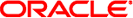
|
Booting and Shutting Down Oracle Solaris on x86 Platforms Oracle Solaris 11 Information Library |
| Skip Navigation Links | |
| Exit Print View | |
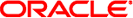
|
Booting and Shutting Down Oracle Solaris on x86 Platforms Oracle Solaris 11 Information Library |
1. Booting and Shutting Down an x86 Based System (Overview)
Booting and Shutting Down an x86 Based System (Topic Map)
Guidelines for Booting an x86 Based System
Service Management Facility and Booting
Changes in Boot Behavior When Using SMF
What Happens When a System Is Booted to a Multiuser State (Run Level 3)
When to Use Run Levels or Milestones
Overview of the Oracle Solaris Boot Architecture
How the x86 Boot Process Works
Purpose and Function of the GRUB Menu
GRUB Device-Naming Conventions
2. Booting an x86 Based System to a Specified State (Tasks)
3. Shutting Down a System (Tasks)
4. Rebooting an x86 Based System (Tasks)
5. Booting an x86 Based System From the Network (Tasks)
6. Modifying Boot Parameters on an x86 Based System (Tasks)
7. Creating, Administering, and Booting From ZFS Boot Environments on x86 Platforms (Tasks)
8. Keeping an x86 Based System Bootable (Tasks)
The following boot features are new the Oracle Solaris 11 release:
Driver configuration files (driver.conf) can be supplemented with local, administrative changes without modifying the original vendor provided files in the /kernel and /platform directories. This enhancement provides better preservation of local configuration during a system upgrade. You can now provide local changes to driver configuration by adding driver.conf files to the new /etc/driver/drv directory. At boot time, the system checks for a configuration file in /etc/driver/drv for that driver. If found, the system automatically merges the vendor-provided configuration with the administratively provided changes.
To display these merged properties, use the prtconf command with the new -u option. The -u option enables you to display both the original and modified property values for a specified driver. For more information, see the prtconf(1M) man page. For instructions, see How to Display Default and Customized Property Values for a Device in Oracle Solaris Administration: Common Tasks.
Note - Do not edit vendor-provided driver.conf files in the /kernel and /platform directories. If you need to supplement a driver's configuration, the preferred method is to add a corresponding driver.conf file to the local /etc/driver/drv directory, and then customize that file. For instructions, see Chapter 5, Managing Devices (Overview/Tasks), in Oracle Solaris Administration: Devices and File Systems.
See also the following additional references:
Oracle Solaris 11 supports higher resolution and color depth on x86 based systems than the older Video Graphics Array (VGA) 640-480 16-color console. This support is provided for systems that use traditional BIOS and Video Electronics Standards Association (VESA) option read-only memory (ROM). Note that support is limited to when a graphics card or frame buffer is used as a physical or virtual console. There is no impact on the behavior of serial consoles.
For more information, see Support for Bitmapped Console.
The progress status indicator that is displayed on a system during the boot process is automatically interrupted in the following instances:
The kernel debugger is entered.
A system panic occurs.
A Service Management Facility (SMF) feature of Oracle Solaris service that requires input interrupts the boot process.
The GNOME Desktop Manager (GDM) login screen appears.
During the shutdown process, if the console=graphics option was specified when booting the system, and the shutdown is triggered by the X.org server, a progress status indicator is displayed. You can prevent the progress status indicator from displaying by setting the new splash-shutdown property of the svc:/system/boot-config SMF service to false. For instructions, see Disabling Shutdown Animation.
Fast Reboot implements an in-kernel boot loader that loads the kernel into memory and then switches to that kernel. The firmware and boot loader processes are bypassed, which enables the system to reboot within seconds.
The Fast Reboot feature is managed by SMF and implemented through a boot configuration service, svc:/system/boot-config. The boot-config service provides a means for setting or changing the default boot configuration parameters. When the config/fastreboot_default property is set to true, the system performs a fast reboot automatically, without the need to use the reboot -f command. This property's value is set to true on the x86 platform. For task-related information, including how to change the default behavior of Fast Reboot on the SPARC platform, see Accelerating the Reboot Process on an x86 Based System.
In Oracle Solaris 11, 32–bit kernel support on x86 platforms has been removed. As a result, you cannot boot Oracle Solaris 11 on 32-bit x86 platforms. Systems with 32-bit hardware must either be upgraded to 64–bit hardware or continue to run Oracle Solaris 10.
Note - This removal of support does not impact 32–bit applications. Support for 32–bit applications on x86 platforms remains the same.