| Skip Navigation Links | |
| Exit Print View | |
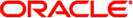
|
Booting and Shutting Down Oracle Solaris on SPARC Platforms Oracle Solaris 11 Information Library |
| Skip Navigation Links | |
| Exit Print View | |
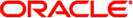
|
Booting and Shutting Down Oracle Solaris on SPARC Platforms Oracle Solaris 11 Information Library |
1. Booting and Shutting Down a SPARC Based System (Overview)
2. Booting a SPARC Based System to a Specified State (Tasks)
3. Shutting Down a System (Tasks)
4. Rebooting a SPARC Based System (Tasks)
5. Booting a SPARC Based System From the Network (Tasks)
Booting a SPARC Based System From the Network
Requirements for Booting a SPARC Based System From the Network
Setting Network Boot Arguments in the OpenBoot PROM
How to Specify Network Boot Arguments in the OpenBoot PROM
Setting Up an NVRAM Alias to Automatically Boot by Using DHCP
How to Boot a SPARC Based System From the Network
6. Modifying Boot Parameters on a SPARC Based System (Tasks)
7. Creating, Administering, and Booting From ZFS Boot Environments on SPARC Platforms (Tasks)
8. Keeping a SPARC Based System Bootable (Tasks)
Table 5-1 Booting a SPARC Based System From the Network: Task Map
|