| Skip Navigation Links | |
| Exit Print View | |
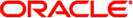
|
Booting and Shutting Down Oracle Solaris on SPARC Platforms Oracle Solaris 11 Information Library |
| Skip Navigation Links | |
| Exit Print View | |
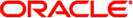
|
Booting and Shutting Down Oracle Solaris on SPARC Platforms Oracle Solaris 11 Information Library |
1. Booting and Shutting Down a SPARC Based System (Overview)
2. Booting a SPARC Based System to a Specified State (Tasks)
3. Shutting Down a System (Tasks)
4. Rebooting a SPARC Based System (Tasks)
5. Booting a SPARC Based System From the Network (Tasks)
Booting a SPARC Based System From the Network (Task Map)
Booting a SPARC Based System From the Network
Requirements for Booting a SPARC Based System From the Network
Setting Network Boot Arguments in the OpenBoot PROM
How to Specify Network Boot Arguments in the OpenBoot PROM
Setting Up an NVRAM Alias to Automatically Boot by Using DHCP
6. Modifying Boot Parameters on a SPARC Based System (Tasks)
7. Creating, Administering, and Booting From ZFS Boot Environments on SPARC Platforms (Tasks)
8. Keeping a SPARC Based System Bootable (Tasks)
You might need to boot a system from the network for the following reasons:
To install Oracle Solaris
For recovery purposes
The network configuration boot strategy that is used in Oracle Solaris is the Dynamic Host Configuration Protocol (DHCP).
For general information about how DHCP works in this Oracle Solaris release and specific information about setting up a DHCP server, see Part II, DHCP, in Oracle Solaris Administration: IP Services.
For network devices, the process of booting over a local area network (LAN) and booting over a WAN is slightly different. In both network boot scenarios, the PROM downloads the booter from a boot server or an install server, which is inetboot in this case.
When booting over a LAN, the firmware uses DHCP to discover either the boot server or the install server. The Trivial File Transfer Protocol (TFTP) is then used to download the booter, which is inetboot in this case.
When you are booting over a WAN, the firmware uses either DHCP or NVRAM properties to discover the install server, the router, and the proxies that are required for the system to boot from the network. The protocol that is used to download the booter is HTTP. In addition, the booter's signature might be checked with a predefined private key.
Any system can boot from the network, if a boot server is available. You might need to boot a stand-alone system from the network for recovery purposes, if the system cannot boot from the local disk.
To perform a network boot of a SPARC based system to install Oracle Solaris for recovery purposes, a DHCP server is required.
The DHCP server supplies the information that the client needs to configure its network interface. If you are setting up an Automated Installer (AI) server, that server can also be the DHCP server. Or, you can set up a separate DHCP server. For more information, see Part II, DHCP, in Oracle Solaris Administration: IP Services.
A boot server that provides tftp service is also required.
The network-boot-arguments parameter of the eeprom utility enables you to set configuration parameters to be used by the PROM when you perform a WAN boot. Setting network boot arguments in the PROM takes precedence over any default values. If you are using DHCP, these arguments also take precedence over configuration information that is provided by the DHCP server for the given parameter.
If you are manually configuring an Oracle Solaris system to boot from the network, you must provide the client system with all of the necessary information for the system to boot.
Information that is required by the PROM includes the following:
IP address of the booting client
Name of the boot file
IP address of the server that is providing the boot file image
In addition, you might be required to provide the subnet mask and IP address of the default router to be used.
The syntax to use for network booting is as follows:
[protocol,] [key=value,]*
Specifies the address discovery protocol that is to be used.
Specifies configuration parameters as attribute pairs.
The following table lists the configuration parameters that you can specify for the network-boot-arguments parameter.
|
Before You Begin
Complete any preliminary tasks that are required for booting a system from the network. For more information, see Requirements for Booting a SPARC Based System From the Network.
# eeprom network-boot-arguments="protocol,hostname=hostname"
For example, to use DHCP as the boot protocol and a host name of mysystem.example.com, you would set the values for the network-boot-arguments parameter as follows:
# eeprom network-boot-arguments="DHCP,hostname=mysystem.example.com"
# init 0
ok boot net
Note - When you specify the network-boot-arguments parameter in this way, there is no need to specify the arguments from the PROM command line. Doing so will ignore any other values set for the network-boot-arguments parameter that you have might have specified.
In Oracle Solaris 11, DHCP is the network configuration boot strategy that is used when booting from the network to install Oracle Solaris. To boot a system from the network with DHCP, a DHCP boot server must be available on your network.
You can specify that a SPARC based system boot by using the DHCP protocol when you run the boot command. Or, you can save the information across system reboots at the PROM level by setting up an NVRAM alias.
The following example uses the nvalias command to set up a network device alias for booting with DHCP by default:
ok nvalias net /pci@1f,4000/network@1,1:dhcp
As a result, when you type boot net, the system boots by using DHCP.
 | Caution - Do not use the nvalias command to modify the NVRAMRC file unless you are very familiar with the syntax of this command and also the nvunalias command. |
Before You Begin
Perform any prerequisite tasks for setting up DHCP configuration. See Requirements for Booting a SPARC Based System From the Network.
If you booting the system over the network to install Oracle Solaris, first download the AI client image and create an install service based on that image. For instructions, see Part III, Installing Using an Install Server, in Installing Oracle Solaris 11 Systems.
# init 0
ok boot net:dhcp
Note - If you have changed the PROM setting to boot with DHCP by default, you only have to specify boot net, as shown here:
ok boot net