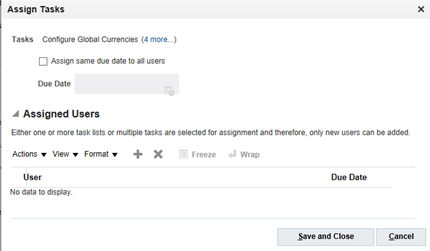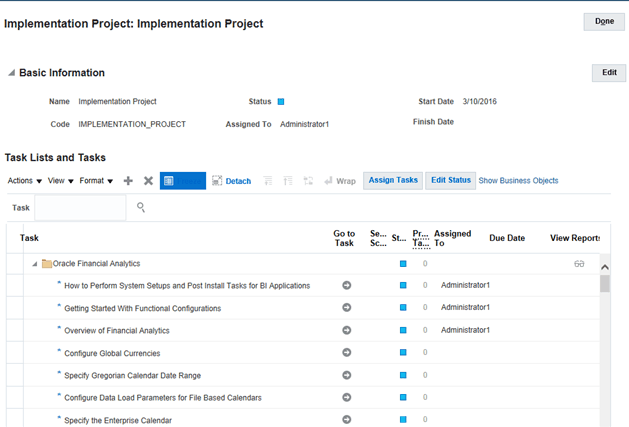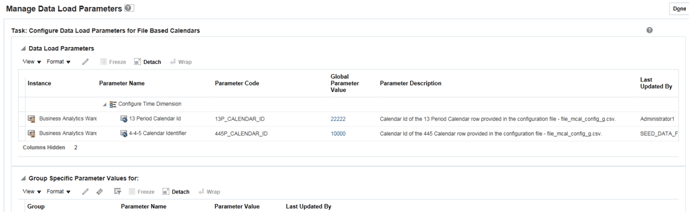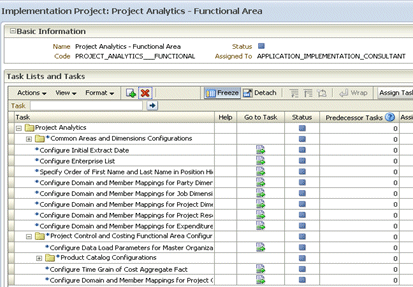Additional Steps for Managing Projects in FSM
When you create an Implementation Project, FSM generates a list of Tasks required to configure the selected Offering and Functional Areas.
You can perform the functional configuration of an Offering in two ways:
-
In a small deployment, a single person logged in with BI Applications Administrator Duty privileges can configure Offerings using the Go to Task links. See Performing Functional Tasks Using the Administrator Role.
-
In a large deployment, a team of Functional Developers typically configure Offerings, as follows:
-
The Implementation Manager assigns Tasks to Functional Developers.
-
Functional Developers logged in with BI Applications Functional Developer Duty privileges configure the Offerings. See Performing Functional Tasks Using the Functional Developer Role.
-
When you complete a Functional Task in FSM, you update the status of the Task (for example, to 'Completed', or 'Completed with Errors').
When you click Go To Task for an Informational Task, you display a list of steps that you must perform externally to FSM. For example, you might need to use Oracle Business Intelligence Administration Tool to configure a value in the BI metadata repository. When you have completed the steps listed in the Informational Task, you must manually set the status of the Task to 'Completed'.
If a parameter value must be re-set after the initial configuration is completed, then the BI Administrator can alternatively use the Setup Data Maintenance and Administration options in Configuration Manager.
Assigning Tasks to Functional Developers
You assign Tasks to Functional Developers so that large configuration projects can be worked on my multiple people. By default, Tasks are assigned to the BI Applications Administrator user. When you assign a Task to a Functional Developer, that Task is displayed in the Assigned Implementation Tasks tab in FSM when that person is logged into FSM.
When Functional Developers log in and display the Assigned Implementation Tasks tab, they only see the tasks that have been assigned to them. When BI Administrators log in and display the Implementation Projects tab, they see all tasks.
Performing Functional Tasks Using the Administrator Role
In a small deployment project, a single person with BI Applications Administrator Duty privileges might perform the setup and functional configuration tasks for Oracle BI Applications.
When you log into FSM with BI Applications Administrator Duty privileges, you see all Tasks that are included in an Implementation Project.
Performing Functional Tasks Using the Functional Developer Role
In a medium to large deployment project, a number of Functional Developers might perform functional tasks for an Offering. When you log into FSM with the Functional Developer role, you only see Tasks that have been assigned to you. You do not see Tasks that have been assigned to other Functional Developers.
Monitoring Implementation Projects
Use FSM to monitor Implementation Projects to track the progress of an project.
You can also use Configuration Manager to monitor the progress of a project, maintain setup data, and extend Oracle Business Analytics Warehouse if required. See Administering and Maintaining Functional Configuration Data.
Monitoring Functional Setup Tasks
Monitor Functional Tasks that are assigned to you to track your progress in configuring the ETL for Oracle Fusion Applications that are being deployed.
About Completing Tasks in the Common Areas and Dimensions Configurations Task List
Whichever Offerings you include in an Implementation Project, the Tasks will include a Common Areas and Dimensions Configurations Task List, which includes tasks that are common to multiple Offerings.
For example, Configure Global Currencies is a task that is common to multiple Offerings.
After you complete a Task, you must change its status to 'Completed'. For Tasks that are listed under Completed Tasks in the Common Areas and Dimensions Configurations, a change in task status is applied across all Offerings in the implementation project. In other words, you only need to perform the Tasks under Common Areas and Dimension Configurations Task List once for each implementation project.
Performing Additional Functional Configuration Tasks
Apart from performing the tasks listed in the applicable offerings in Functional Setup Manager, you need to complete additional functional configuration tasks as required for your implementation project.
For a complete list of tasks that you may need to complete, refer to the functional and security configuration tasks described in Oracle Business Intelligence Applications Functional Configuration Reference.