53 Secure Web Services Use Cases
This chapter contains the following sections:
53.1 Introduction to Securing Web Services Use Cases
The service use case patterns described in Common Service Use Cases and Design Patterns must be secured. Security requirements vary depending on service and client implementations.
The following Web service integration scenario represents a typical integration pattern. The scenario highlights the security implementation requirements of each service component, as illustrated in the accompanying figure below.
An example Web service integration scenario that relies on Oracle Mediator:
-
A user logs into an ADF web application.
-
The application raises a business event.
-
The business event triggers an SOA composite through an Oracle Mediator service component.
-
The Mediator component invokes a Business Process Execution Language (BPEL) process.
The Mediator can invoke various BPEL processes based on the incoming event. It can also transform the event to the payload that BPEL process takes.
-
The BPEL process interacts with ADF Business Components Web services so as to execute the business logic of the use case.
While event generation typically begins with ADF Business Components, as an alternative, you can also trigger or call a SOA composite and either directly or indirectly invoke the ADF Business Components Web service by any one of the following:
-
Another SOA composite through a business event.
-
Java or PL/SQL code through a business event.
-
Synchronously calling the SOA composite through a JAX-WS proxy.
-
An ADF Web service data control.
These alternative flow patterns require different security implementations. For example, both JAX-WS proxy and ADF Web service data control can access the client security policy references in the connections.xml file of the application to propagate the current user. However, when the event is triggered from the user interface and ADF Business Components, the ADF Business Components Web service can be invoked synchronously using the ServiceFactory interface (using either RMI or SOAP).
The following figure illustrates the possible event generation scenarios for Oracle Fusion applications. The main scenario flow—ADF Business Components-generated events—is illustrated in the center, along with numbers (enclosed in circles) illustrating the corresponding steps of the above integration scenario. Possible alternative flows are represented by dashed lines and numbers.
Figure 53-1 Sample Web Service Integration Scenario
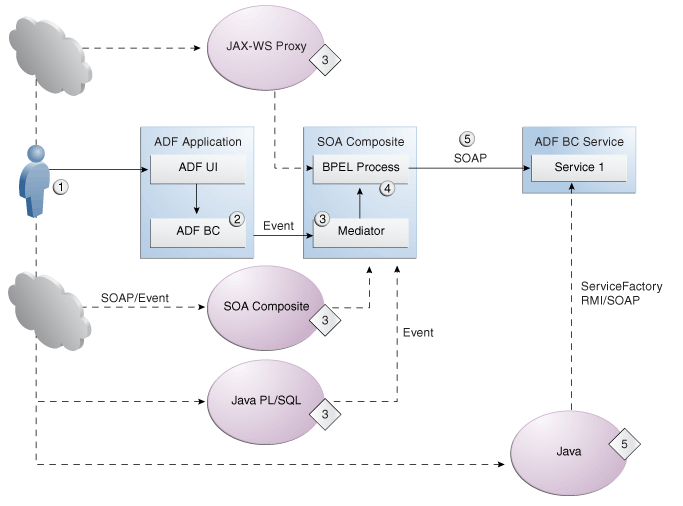
Oracle Fusion applications typically use SOAP services. Use Oracle Web Services Manager (Oracle WSM) to secure these services. Following are the main recommendations when using Oracle WSM with Oracle Fusion Applications.
-
Attach Oracle WSM authentication service policies to Web services and BPEL process Web service bindings only when it is not possible to globally attach policies at the domain level.
-
Attach Oracle WSM client policies to Web services references in BPEL Partner links, proxies and ADF Web services data controls.
-
It is a requirement to enforce authentication on all ADF Business Components Web services and exposed BPEL processes. Global policy attachment automatically satisfied this requirement.
-
It is a requirement to enforce authorization on all ADF Business Components Web services.
-
No authorization is required for SOA components, although it is possible to implement authorization checks for users and enterprise roles. You can enable authorization checks in ADF Business Components Web services.
-
All request and response messages must be protected for integrity and confidentiality using either message protection security policies or message protection and authentication with SSL security policies. Oracle WSM transparently handles this.
-
Oracle WSM policies do not apply to events.
53.2 Understanding Oracle Web Services Manager Best Practices
You can secure Web services and clients used in your Oracle Fusion application with Oracle Web Services Manager (Oracle WSM). A component of Oracle SOA Suite, Oracle Web Services Manager provides security policies that you can declaratively attach to SOAP services and clients.
Oracle Fusion Applications make use of an Oracle WSM feature called global policy attachments (GPA). Using GPA, policies are not attached locally, but are specified at a global level. At runtime, components simply inherit the global policy and Oracle WSM enforces it.
Unlike local policy attachments (LPA), which need to be added at every Web service client and server, global policy attachment (GPA) can be attached at a domain level. This makes it easy for the system administrator to have a uniform policy for all Web services across the domain.
Note:
All Oracle Fusion application Web services should use global policy attachment wherever possible.
Certain scenarios exist in which GPA cannot be used:
-
Public Web services (those that do not need any user authentication) should use LPA to locally attach a "no authentication" policy on both the client side and the service side.
-
When a Web service client needs to connect to a service using a particular user name and password, you need to specify the user name and password using a configuration override.
But GPA policies do not allow configuration overrides, which means you must use LPA to attach a username password policy on the client side. Note that even though configuration overrides require that you implement LPA on the client side, you still can allow the system administrator to define GPA on the server side for username password policies. Unlike the client side, the server side need not specify a particular username and password, instead it will accept any username and password.
-
When a Web service requires additional security hardening, because, for example, they want to use a key that is different from the domain key generated for Oracle Fusion Applications, then you must use LPA and specify this key using a configuration override.
The Oracle Fusion Applications provisioning script generates a single keypair (public key and self signed certificate) with the alias
orakeyand stores the keypair in all Oracle Fusion Applications domains. All GPA policies will use this key by default unless you use LPA and specify a different key. -
When a Web service exists that must be invoked outside of an Oracle Fusion application that external service will be secured either with message protection or it must go through SSL to ensure protection. The default GPA for Oracle Fusion Applications is no message protection, which is not sufficient for external services that can be invoked outside Oracle Fusion applications. For external Web services, you must use LPA to use a message protection policy, for example to secure the external service to make it more secure or less secure.
-
When a Fusion Web service can be invoked by an application outside of Oracle Fusion applications (because an Oracle Fusion application is integrated with the calling application) that service will most likely need to use policies to provide additional hardening. In this case, these clients should use LPA.
-
Fusion Web service clients that need to connect to external non Fusion Web services will most likely need to use policies that are different from the globally attached policies. In this case, these clients should also use LPA.
You should use LPA whenever you want to override the globally attached policy. The user name and specifying an alternate key are common examples of overriding a globally attached policy.
In summary, use LPA when the Web service is a public service, when the service requires elevated privileges to connect using a particular user name and password, or when the service requires additional security hardening.
Related Links
The following document provides additional information about Oracle Fusion Middleware topics discussed in this section:
-
For background about globally policy sets, see the "Understanding Oracle WSM Policy Framework" chapter of the Administering Web Services, in the Oracle Fusion Middleware Online Documentation Library.
53.3 Attach Policies Globally
All Oracle Fusion application Web services and Web service clients should use global policy attachment wherever possible. The developer and system administrator work together to enable GPA, as the following process describes.
To enable global policy attachment:
Related Links
The following documents provide additional information about Oracle Fusion Middleware topics discussed in this section:
-
For details about how a system administrator creates global policy sets, see the "Managing Web Service Policies" chapter of the Administering Web Services, in the Oracle Fusion Middleware Online Documentation Library.
-
For details about how a system administrator attaches local policies on Oracle WebLogic Server, see the "Attaching Policies to Web Services" chapter of the Administering Web Services, in the Oracle Fusion Middleware Online Documentation Library.
-
For a summary of the predefined policies, see the "Predefined Policies" appendix of the Administering Web Services, in the Oracle Fusion Middleware Online Documentation Library.
-
For details about how a system administrator creates global policy sets, see the "Creating and Managing Policy Sets" chapter of the Administering Web Services, in the Oracle Fusion Middleware Online Documentation Library.
53.4 Attaching Policies Locally
Because certain scenarios exist in which GPA cannot be used, Oracle Fusion application developers may need to use local policy attachment (LPA) for Web services and Web service clients. In some cases, LPA must be used on the service side and client side, while other cases exist where only the client side requires LPA.
You should use local policy attachment:
-
When a Web service should be public (those that do not require user authentication)
-
When a Web service client requires elevated privileges to connect using a particular user name and password (GPA only handles identity propagation, thus LPA is required when identity switching is required)
-
When a Web service requires additional security hardening
-
When Fusion Web service clients (for example, a JRF client or a SOA client) need to connect to external non Fusion Web services
The following table shows the recommended Oracle WSM policies and the components to which they apply.
Table 53-1 Recommended Oracle Web Services Manager Policies for Oracle Fusion Applications
| Profile | Service Side Policy | Client Side Policy | Features |
|---|---|---|---|
|
Authentication (AuthN) |
wss_saml_or_username_ token_service_policy |
Username: wss10_saml_token_ client_policy SAML: wss10_saml_token_ client_policy |
Performance: High Security: Low - Authentication: password in clear, SAML token is unsigned. - Wire level security: No - Hardening: no Configuration: Easy. No key stores to set up. Interoperability: - Username: High interoperates easily with many different stacks, including .NET, SOAP-UI, and more. - SAML: Low. Unsigned SAML SV does not interoperate with most stacks. |
|
SSL Profile |
wss_saml_or_username_ token_over_ssl_ service_policy |
Username: oracle/wss_saml_token_over_ssl_client_policy SAML: oracle/wss_username_token_over_ssl_client_policy |
Performance: Medium Security: Medium - Authentication: passwords encrypted because of 1-way-SSL, SAML token is signed by virtue of 2-way-SSL. - Wire level security: Transport level, using 1-way-SSL for username, and 2-way-SSL for SAML. - Hardening: Medium. Each application server can have its own separate key. Configuration: Hard. The same Oracle HTTP Server URI must be set up for both 1-way and 2-way-SSL and the client certificate must be set to propagate from Oracle HTTP Server to Oracle WebLogic Server. For details, see the "Setting Up Your Environment for Policies" chapter of the Administering Web Services. Interoperatiblity: - Username: High - SAML: Medium |
|
Message Security |
wss11_saml_or_
username_token_with_
message_protection_
service_policy
|
Username: wss11_username_token_with_message_protection_client_policy SAML: wss11_saml_token_with_message_protection_client_policy |
Performance: Medium Security: High - Wire level security: Transport level - Hardening: High. Not only each server, but each Web service can have its own separate key. Configuration: Medium. Key stores need to be set up. Interoperatiblity: - Username: Medium - SAML: Medium |
|
No Behavior |
oracle/no_ authentication_ service_policy |
oracle/no_ authentication_ client_policy |
No security. Service will be accessible. |
53.4.1 How to Make a Web Service Publicly Accessible
One side effect of enabling GPA is that even public Web services (those that do not need any authentication) will now suddenly prompt for security credentials. To prevent this, all such Web services should use LPA to locally attach the oracle/no_authentication_client_policy on the client side and oracle/no_authentication_service_policy on the service side. After this is done, these clients and Web services will ignore any global policy, and will work without authentication as before.
For example, suppose there is a non-Oracle external client calling a Fusion Web service. If this Web service did not have any security policy, and you turned on GPA, then this service will inherit the GPA setting, but because the client is an external client, it will not. Consequently, the service will be expecting secure messages that the client will not be sending, and the service will reject those messages.
In the case of an ADF Business Components Web service, you can enter service annotations in the Web service implementation class to specify the no behavior policy, as shown in the following example.
Related Links
The following documents provide additional information about Oracle Fusion Middleware topics discussed in this section:
-
For more information about directly attaching the no behavior policy to a Web service endpoint, see the "Creating and Managing Policy Sets" chapter of the Administering Web Services, in the Oracle Fusion Middleware Online Documentation Library.
-
For more information about ADF Business Components Web services, see the "Integrating Service-Enabled Application Modules" chapter of the Developing Fusion Web Applications with Oracle Application Development Framework, in the Oracle Fusion Middleware Online Documentation Library.
-
For details about locally attaching the no behavior policy on Oracle WebLogic Server using Fusion Middleware Control and the WebLogic Scripting Tool (WLST), see the "Attaching Policies to Web Services" chapter of the Administering Web Services, in the Oracle Fusion Middleware Online Documentation Library.
Example 53-1 Enabling No Behavior Policy for an ADF Business Components Web Service
@SecurityPolicy( { "oracle/no_authentication_service_policy"})
@CallbackSecurityPolicy("oracle/no_authentication_service_policy")
53.4.2 How to Support Elevated Privileges for Web Service Clients
By default, GPA supports identity propagation on the client side. However, because GPA is attached globally it is not possible to do any local configuration overrides. For example, if you have a Web service client that needs to connect using a particular user name and password (this is known as elevated privileges or identity escalation), then you cannot use GPA. With GPA you cannot specify this user name/password on a per client basis.
Note:
Even though you need to use LPA on the client side to perform configuration overrides, you can still use GPA on the service side. This is because on the service side you do not need a configuration override to set up a particular user name, instead you just attach the saml_or_username policy which will accept either user names (for identity escalation) or saml (for identity propagation).
Oracle Fusion Applications can use either RMI or SOAP to invoke the service. An RMI invocation of the service does not require security configuration. A SOAP invocation of the service can support identity propagation or identity switch.
To support identity propagation by the client, use the SAML token policy. To support identity switch, use the user name policy.
In the case of an ADF Business Components Web service, you can enter service annotations in the Web service implementation class to specify the locally attached policy, as shown in the following example.
Note that Fusion Web services should have asynchronous method calls enabled.
Example 53-2 Attaching a Local Policy for an ADF Business Components Web Service
@SecurityPolicy( { "oracle/wss11_saml_or_username_token_with_message_protection_service_policy"})
@CallbackSecurityPolicy("oracle/wss11_saml_token_with_message_protection_client_policy")
53.4.3 How to Provide Additional Security Hardening for Web Service Clients
Typically, Fusion Web services use a common domain wide key, which is necessary both for encryption and signing. Since this key is global it works very well with GPA. However, if certain Web services requires additional security hardening, because, for example, they want to use a key that is different from the domain key, then those services would need to use LPA and specify this key using a configuration override.
Another use case that would require LPA to provide additional security hardening exists when a non-Oracle Fusion application invokes an Oracle Fusion application Web service. In this case, because Fusion Web services do not use message protection by default, additional protection will be required to comply with the invoking application security policies.
Related Links
The following document provides additional information about Oracle Fusion Middleware topics discussed in this section:
-
For details about locally attaching Web service client policy and configuring override properties on Oracle WebLogic Server, see the "Attaching Policies to Web Services" chapter in the Administering Web Services, in the Oracle Fusion Middleware Online Documentation Library.
53.4.4 How to Connect to Third Party Web Services
Fusion Web service clients that need to connect to external non-Fusion Web services will most likely need to use policies that are different from the globally set policy. Because the Oracle Fusion default for GPA is no message protection, this might not be sufficient for external services. In this case, clients should also use LPA.
Related Links
The following document provides additional information about Oracle Fusion Middleware topics discussed in this section:
-
For details about locally attaching Web service client policy on Oracle WebLogic Server, see the "Attaching Policies to Web Services" chapter in the Administering Web Services, in the Oracle Fusion Middleware Online Documentation Library.
53.5 Authorize the Web Service with Entitlement Grants
When you want to secure an ADF Business Components Web service to require user authorization, you use JDeveloper to define entitlement-based function security policies directly in the file-based security repository for your Oracle Fusion application.
Before you begin:
You will need to complete the following tasks.
-
Consult a security administrator to export all predefined function security policies of the application that you are customizing into a
jazn-data.xmlfile. -
Copy the exported
jazn-data.xmlfile into your application workspace.This is the file that JDeveloper will update when you create function security policies. In order for JDeveloper to use the file, copy the file to your application workspace in the
<JDevAppHome>/src/META-INFfolder.
To secure an ADF Business Components Web service:
- In the exported
jazn-data.xmlfile, grant access to the Web service using the JDeveloper security policy editor. For details, see How to Grant Access for the Service. - Enforce ADF Security authorization for the Web service in the Web service implementation class. For details, see How to Enforce Authorization for the Service.
Related Links
The following document provides additional information about Oracle Fusion Applications topics discussed in this section:
-
For details about how the security administrator exports the application policy store, see the "Extracting Data from an OID Store to a File" section in the Administrator's Guide.
53.5.1 How to Grant Access for the Service
Oracle ADF Security is responsible for authorizing Web services, that is, Oracle ADF Security decides whether a Web service is available to a given user by checking against the Oracle Platform Security Services (OPSS) policy store.
To grant access:
Example 53-3 Entitlement-Based Policy Definition in the jazn-data.xml File
<?xml version="1.0" ?>
<jazn-data>
<policy-store>
<applications>
<application>
<name>MyApp</name>
<app-roles>
<app-role>
<name>AppRole</name>
<display-name>AppRole display name</display-name>
<description>AppRole description</description>
<guid>F5494E409CFB11DEBFEBC11296284F58</guid>
<class>oracle.security.jps.service.policystore.ApplicationRole</class>
</app-role>
</app-roles>
<role-categories>
<role-category>
<name>MyAppRoleCategory</name>
<display-name>MyAppRoleCategory display name</display-name>
<description>MyAppRoleCategory description</description>
</role-category>
</role-categories>
<!-- resource-specific OPSS permission class definition -->
<resource-types>
<resource-type>
<name>WebserviceResourceType</name>
<display-name>WebserviceResourceType</display-name>
<description>Webservice Resource</description>
<provider-name />
<matcher-class>oracle.wsm.security.WSFunctionPermission</matcher-class>
<actions-delimiter>,</actions-delimiter>
<actions>invoke</actions>
</resource-type>
</resource-types>
<resources>
<resource>
<name>http://xmlns.oracle.com/apps/financials/subledgerAccounting
/accountingMethodSetup/accountRulesService/AccountRulesService#*
</name>
<type-name-ref>WebserviceResourceType</type-name-ref>
</resource>
<resource>
<name>http://xmlns.oracle.com/apps/contracts/termsAuthoring/deliverables
/service/DeliverableService#findDeliverableByDeliverableId
</name>
<type-name-ref>WebserviceResourceType</type-name-ref>
</resource>
</resources>
<!-- entitlement definition -->
<permission-sets>
<permission-set>
<name>MyWebServiceEntitlement</name>
<display-name>MyEntitlement display name</display-name>
<description>MyEntitlement description</description>
<member-resources>
<member-resource>
<type-name-ref>WebserviceResourceType</type-name-ref>
<resource-name>xmlns.oracle.com/apps/financials/subledgerAccounting
/accountingMethodSetup/accountRulesService/AccountRulesService#*
</resource-name>
<actions>invoke</actions>
</member-resource>
<member-resource>
<type-name-ref>WebserviceResourceType</type-name-ref>
<resource-name>http://xmlns.oracle.com/apps/contracts/
termsAuthoring/deliverables/service/
DeliverableService#findDeliverableByDeliverableId
</resource-name>
<actions>invoke</actions>
</member-resource>
</member-resources>
</permission-set>
</permission-sets>
<!-- Oracle function security policies -->
<jazn-policy>
<!-- function security policy is a grantee and permission set -->
<grant>
<!-- application role is the recipient of the privileges -->
<grantee>
<principals>
<principal>
<class>
oracle.security.jps.service.policystore.ApplicationRole
</class>
<name>AppRole</name>
<guid>F5494E409CFB11DEBFEBC11296284F58</guid>
</principal>
</principals>
</grantee>
<!-- entitlement granted to an application role -->
<permission-set-refs>
<permission-set-ref>
<name>MyWebServiceEntitlement</name>
</permission-set-ref>
</permission-set-refs>
</grant>
</jazn-policy>
</application>
</applications>
</policy-store>
</jazn-data>
For details about creating entitlement-based security policies using JDeveloper tools, see How to Create Entitlement Grants for Custom Application Roles.
The following example shows a complete set of required grants enabling Web service authorization. The entitlement definition MyWebServiceEntitlement defines an invoke action permission for two Web service member resources, where the resource identified as AccountRulesService#* uses the asterisk wildcard character to identify a set of resources (where the asterisk specifies any number of arbitrary characters). The jazn-policy definition grants the invoke permission conferred by MyWebServiceEntitlement to the members of the AppRole.
Related Links
The following document provides additional information about Oracle Fusion Middleware topics discussed in this section:
-
For details about the ADF Security, see the "Enabling ADF Security in a Fusion Web Application" chapter in the Developing Fusion Web Applications with Oracle Application Development Framework, in the Oracle Fusion Middleware Online Documentation Library.
53.5.2 How to Enforce Authorization for the Service
In the case of ADF Business Components Web services, there is no need to run the ADF Security wizard to enforce authorization checking on the defined Web service security policies. Additionally, Oracle Fusion applications do not use Oracle WSM policies for authorization. Instead, the Oracle Fusion application uses the policy interceptor defined by the ADF Business Components to enforce authorization checking. The service factory is used to invoke an ADF Business Components service synchronously within a domain. Security information is passed from the calling program to the service automatically. And, whether the service is invoked by the service factory directly or through a BPEL process, authorization is enforced by the EJB implementation of the ADF Business Components Web service.
The following table shows the recommended policy interceptor used to enforce entitlement-based policies for Oracle Fusion applications and the components to which they apply.
Table 53-2 Recommended ADF Business Components Policy Interceptor
| On this component... | Use this interceptor... |
|---|---|
|
ADF Business Components Web services (at the service or operation level) |
Use |
The ADF Business Components policy interceptor works for both RMI and SOAP cases and supports the EJB implementation of ADF Business Components Web services. Therefore, if ServicePermissionCheckInterceptor is specified in the ADF Business Components Web service implementation class, an Oracle WSM authorization policy is not required for Fusion Web services.
In the case of an ADF Business Components Web service, you enter the @Interceptors annotation and import statements in the Web service implementation class to specify the policy interceptor, as shown in the following example.
In order for this interceptor to work, you need to configure the policy interceptor in your ejb-jar.xml file. In the Application Navigator, expand the META-INF node of the Web service project and double-click the ejb-jar.xml node. In the source editor, add the JpsInterceptor definition required by the EJB for authorization checking, as shown in the following example.
Related Links
The following document provides additional information about Oracle Fusion Middleware topics discussed in this section:
-
For details about the ADF Business Components
ServiceFactoryclass, see the "Integrating Service-Enabled Application Modules" chapter in the Developing Fusion Web Applications with Oracle Application Development Framework, in the Oracle Fusion Middleware Online Documentation Library.
Example 53-4 Enforcing Authorization with ADF Business Components Policy Interceptor
import oracle.jbo.server.svc.ServicePermissionCheckInterceptor;
import oracle.jbo.server.svc.ServiceContextInterceptor;
@Interceptors({ServiceContextInterceptor.class, ServicePermissionCheckInterceptor.class})
public class xxxServiceImpl ...
Example 53-5 Configuring the JPSInterceptor for the Application in the ejb-jar.xml File
<?xml version = '1.0' encoding = 'windows-1252'?>
<ejb-jar xmlns:xsi="http://www.w3.org/2001/XMLSchema-instance"
xsi:schemaLocation="http://java.sun.com/xml/ns/javaee
http://java.sun.com/xml/ns/j2ee/ejb-jar_3_0.xsd" version="3.0"
xmlns="http://java.sun.com/xml/ns/javaee">
<enterprise-beans>
...
</enterprise-beans>
<interceptors>
<interceptor>
<interceptor-class>
oracle.security.jps.ee.ejb.JpsInterceptor
</interceptor-class>
<env-entry>
<env-entry-name>application.name</env-entry-name>
<env-entry-type>java.lang.String</env-entry-type>
<env-entry-value>ApplicationName</env-entry-value>
<injection-target>
<injection-target-class>
oracle.security.jps.ee.ejb.JpsInterceptor
</injection-target-class>
<injection-target-name>
application_name
</injection-target-name>
</injection-target>
</env-entry>
</interceptor>
...
<interceptors>
<assembly-descriptor>
<interceptor-binding>
<ejb-name>*</ejb-name>
<interceptor-class>
oracle.security.jps.ee.ejb.JpsInterceptor
</interceptor-class>
</interceptor-binding>
</assembly-descriptor>
</ejb-jar>
53.6 What Happens At Runtime: How Policies Are Enforced
When a service is invoked there is security for the client side (caller) and for the server side (callee).
The client side can invoke the service through a SOAP service invocation, where the client can be a JAX-WS proxy or a SOA composite (service factory via SOAP is still JAX-WS proxy). Invoking the service, requires the client to pass the security context to the server side; the client side will either propagate the current user credential or switch identity, based on the client side authentication policy.
Alternatively, the client side can invoke the service through an RMI invocation. This type of invocation applies only to the ADF Business Component Web service. In this case, there is no client side authentication policy, since the client side always just propagates the identity to the server side.
Security for the server side is based on the Oracle WSM authentication policy. The server side first authenticates the user. A SOA composite service will not perform authorization, but ADF Business Components Web services will check whether the user is authorized to invoke the service. This type of service performs the authorization check using the EJB ServicePermissionCheckInterceptor interceptor before executing any service method.
The following figure illustrates how Oracle WSM policies are enforced within the Oracle Fusion Applications use case described in Introduction to Securing Web Services Use Cases.
Figure 53-2 Using Oracle Web Services Manager Security Policies
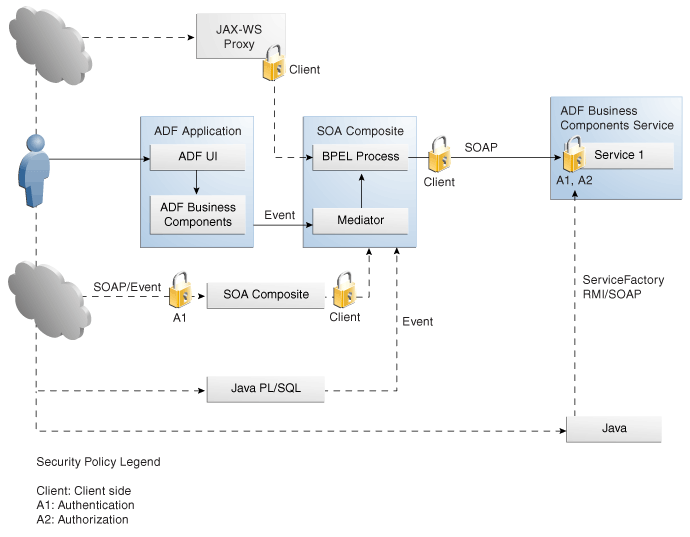
This example use case illustrates the following:
-
Each SOAP client includes an attached client policy.
-
Authorization is enforced in the ADF Business Components Web services only.
-
SOA components have no authorization policies.
-
Oracle Web Services Manager policies do not apply to events.
Related Links
The following document provides additional information about Oracle Fusion Middleware topics discussed in this section:
-
For more information about Oracle Web Services Manager policies, see the "Understanding Oracle WSM Policy Framework" chapter of the Administering Web Services, in the Oracle Fusion Middleware Online Documentation Library.
53.7 Maintain Application Session Context Across Web Service Requests
When the user invokes a function defined by a Web service, the current application session context must be propagated across Web service requests. The application session context contains important information that is stored for the duration of the user's HTTP session. This includes information that defines a context for the application, such as its language preferences, date, and number formatting.
In order for application session context propagation to occur, you need to register the ApplSessionContext class with the context interceptor infrastructure. Then when a SOAP request is generated by the invoked Web service, the request calls out to the infrastructure and adds the application session context onto the SOAP payload.
To register the ApplSessionContext class, you must add the oracle.applcore.config library to the weblogic-application.xml file for projects on both ends of the Web service request. In order for propagation to work, both the client sending the request and the server receiving the request must have this library.
Before you begin:
It may be helpful to have an understanding of application user sessions. For more information, see Implementing Application User Sessions.
You will need to complete this task:
- Configure your project to use application user sessions. For more information, see Configuring Your Project to Use Application User Sessions.
To add the Oracle Applications Core (Config) JDev library to the classpath: