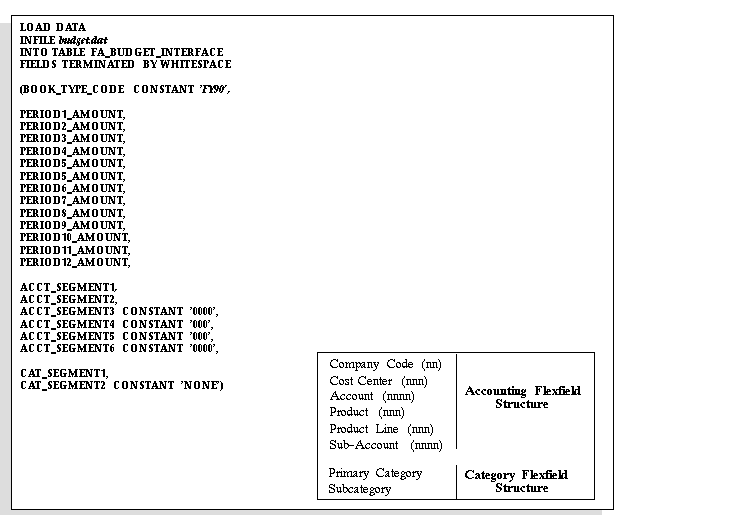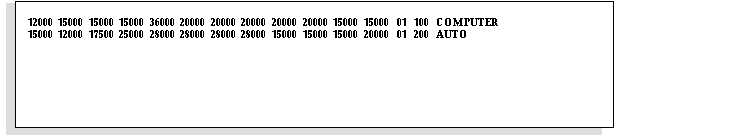Customize the SQL*Loader Script
Figure 1 is a sample SQL*Loader script (filename: budget.ctl) and Figure 2 is a budget information data file (filename: budget.dat). You can easily modify the SQL*Loader script to load your budget into the Budget Interface. This script only expects the company, cost center, and major category. Modify it to accept whatever detail you provide.
Figure 1 Sample SQL*Loader script
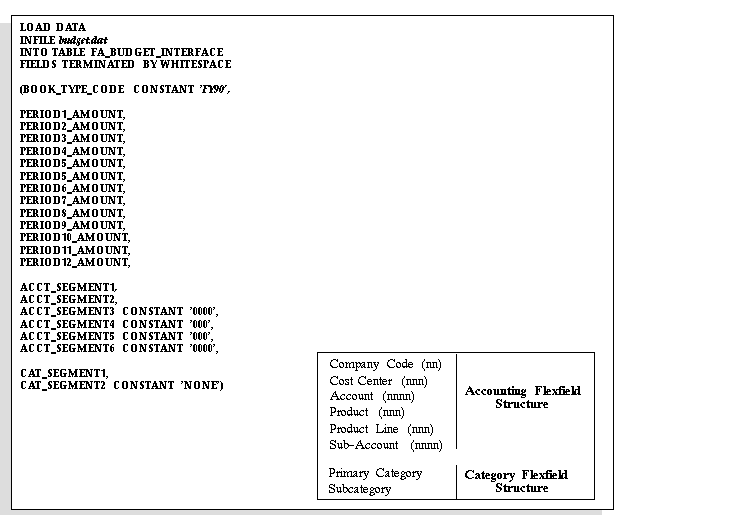
Figure 2 Sample budget data file
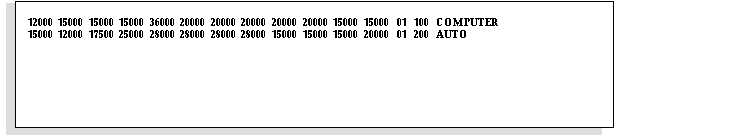
The SQL*Loader script reads in three kinds of data: budget amounts, general ledger numbers, and categories.
Budget Amounts
You must define a PERIOD#_AMOUNT in the SQL*Loader script for each period of your corporate calendar.
Therefore, edit the SQL*Loader script to:
- Reflect the number of periods in your company's corporate calendar
General Ledger Number
You must define an ACCT_SEGMENT# in the SQL*Loader script for each segment in your accounting flexfield. In this case, only the company and cost center are specified in the data file. The other ACCT_SEGMENT#s are held constant in the control file with values such as zeros as place holders.
Therefore, edit the SQL*Loader script to:
- Reflect the number of segments in your company's accounting flexfield
- Reflect the position of each segment in your company's accounting flexfield
When creating your budget data file, make sure that each segment value has the correct number of digits. For example, if your cost center consists of three digits, you must enter cost centers 5 and 25 as 005 and 025.
Categories
You must define a CAT_SEGMENT# in the SQL*Loader script for each segment in your category flexfield. In this example, only the major category is specified in the data file. The other CAT_SEGMENT#s are held constant in the control file with the word NONE. Note that each asset category must be defined with subcategory NONE for the corporate book.
Therefore, edit the SQL*Loader script to:
- Reflect the number of segments used in your company's category flexfield
- Reflect the position of each segment used in your company's category flexfield
For your SQL*Loader script to work properly, you must define your segments as one word. For instance, you could define the asset category name Leasehold Improvements as LImprove or Lease_Improvement. For information on how to change the SQL*Loader script to accept asset category names of more than one word, consult the SQL*Loader manual.
You must also change the name of the data file, budget book, and company number in the SQL*Loader script (see italicized words in script). Remember that you must enter names exactly as they appear in Oracle Assets. Thus, do not enter the budget book name fy90 in the script file when your budget book name is actually FY90.
To execute the SQL*Loader script and load your budget data into the Budget Interface, type the following at the system prompt:
sqlload <account_name/password> control=budget.ctl
See Also
Budget Open Interface
Upload Budget Process
Budget Interface Table
Budgeting for Asset Acquistion