| Previous | Next | Contents | Index | Navigation | Glossary | Library |
You can handle multiple companies in two different ways. You can have multiple companies within one general ledger set of books, or you can have multiple companies each with its own general ledger set of books. Regardless of the way you choose, you create at least one depreciation book for each set of books that you want to use.
Example: Global Computers is a parent company with three subsidiaries. They are:
| Global Computers | G/L set of books 1 |
| Real Estate | G/L set of books 2 |
| Research & Development | G/L set of books 3 |
| Distribution | G/L set of books 3 |
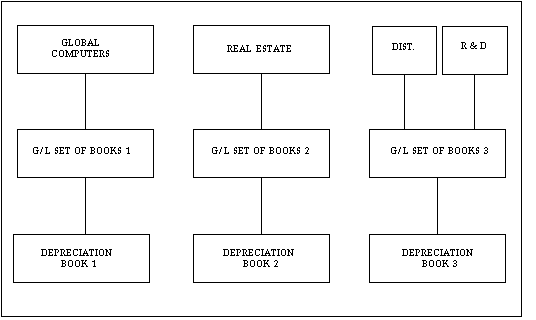
Since Global Computers and the Real Estate subsidiary are in different sets of books, they must be in different depreciation books. The Research & Development and Distribution subsidiaries are in the same set of books so you can either set up one depreciation book for both, or a separate depreciation book for each.
Once you install Oracle Assets, use the Book Controls window to set up as many depreciation books as you need. For each depreciation book, you choose to create journal entries to the appropriate set of books.
Remember that before you use the Book Controls window to set up your depreciation books, you must:
| Previous | Next | Contents | Index | Navigation | Glossary | Library |