| Previous | Next | Contents | Index | Glossary | Library |
| · General Ledger | · Assets |
| · Payables | · Receivables |
| · Projects | · Purchasing |
Note: When you use Oracle Applications' Multiple Organizations feature with Payables, Receivables, Purchasing, or Projects, you need to define your MRC conversion options at the operating unit level. For more information about operating units, see Multiple Organizations in Oracle Applications.
For Assets, you define conversion options at the Asset Book level. For General Ledger, you define conversion options at the application level only.
Conversion options you can set include the reporting conversion type, the action to take when a conversion rate cannot be found, and the range of effective dates for which transactions should be converted to reporting currencies. Also, you need to set some application specific options, such as
Asset Book: For Assets, specify the asset depreciation book for which your conversion options apply. The asset depreciation book can be either a corporate book or a tax book. You can associate multiple asset depreciation books to a reporting set of books.
Note: The asset depreciation book you specify must be linked to your primary set of books.
AP Reporting Secondary Book: For Payables, enter the AP Reporting Secondary Book if you use combined basis accounting and want your Payables secondary set of books transactions to be converted to your reporting currencies.
The diagram below illustrates the relationship between the AP primary and secondary books, and their related reporting sets of books. In the diagram, the Payables primary set of books is used for accrual basis accounting and the Payables secondary set of books is used for cash basis accounting.
Figure 1 - 1.
Relationship of Payables Books to Reporting Sets of Books
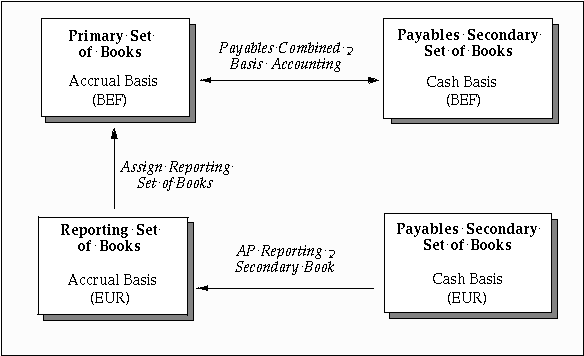
You must enter a Reporting Conversion Type when defining conversion options for your subledger applications, such as Payables and Receivables.
Note: For General Ledger, the reporting conversion type is set for specific combinations of journal source/category on the GL Conversion Rules window. See: Step 6 - Define General Ledger Conversion Rules
For the reporting conversion type, you can specify your own conversion rate type or choose one of the predefined rate types. To specify your own, you must first define it in General Ledger.
| See: | Defining Conversion Rate Types |
Note: For General Ledger, the No Rate Action field is set for specific combinations of journal source/category on the GL Conversion Rules window. See: Define General Ledger Conversion Rules
You can select one of two options:
Note: If you do not enter a value for the No Rate Action field, it defaults to Use Last Rate.
Additional Information: When searching for the exchange rate, MRC will only look backwards the number of days specified in the profile option, MRC: Maximum Days to Roll Forward Conversion Rate. If you have not specified an entry for the profile option, MRC will search back as far as the first entered exchange rate.
Effective Dates -- From/To: The range of effective dates for which you want to convert transactions to your reporting functional currency for the specified:
Note: If you specify a To date for Assets or Projects, the Application will immediately stop converting transactions to your reporting currencies. This happens regardless of the To date you specify, even if it is a future date.
For more information about choosing dates, see: Implementation Considerations.
Caution: We strongly recommend you do not change effective dates once you begin using MRC. Changing the effective dates may result in inconsistent transaction amounts and balances in your reporting sets of books.
Caution: We strongly recommend you do not change the AP Reporting Secondary Book once you begin using MRC. Changing the AP Reporting Secondary Book may result in inconsistent transaction amounts and balances in your AP Reporting Secondary Book.
| Previous | Next | Contents | Index | Glossary | Library |