Release 1 (9.0.1)
Part Number A88890-02
Home |
Book List |
Contents |
Index | Master Index | Feedback |
| Oracle9i Application Developer's Guide - Advanced Queuing Release 1 (9.0.1) Part Number A88890-02 |
|
Operational Interface: Basic Operations, 7 of 19
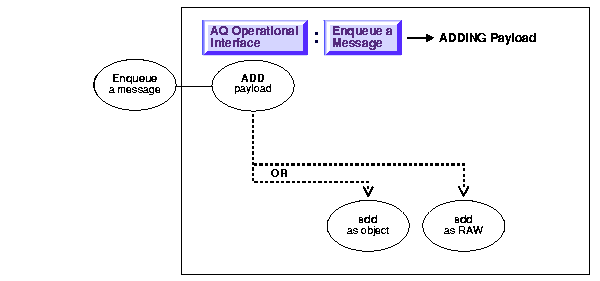
To store a payload of type RAW, AQ will create a queue table with LOB column as the payload repository. The maximum size of the payload is determined by which programmatic environment you use to access AQ. For PL/SQL, Java and precompilers the limit is 32K; for the OCI the limit is 4G.
See Chapter 3, "AQ Programmatic Environments" for a list of available functions in each programmatic environment. Use the following syntax references for each programmatic environment:
See Chapter 3, "AQ Programmatic Environments" for a list of available functions in each programmatic environment. Examples in the following programmatic environments are provided:
/* Enqueue to msg_queue: */ DECLARE Enqueue_options DBMS_AQ.enqueue_options_t; Message_properties DBMS_AQ.message_properties_t; Message_handle RAW(16); Message aq.message_typ; BEGIN Message := aq.message_typ('NORMAL MESSAGE', 'enqueued to msg_queue first.'); DBMS_AQ.ENQUEUE(queue_name => 'msg_queue', Enqueue_options => enqueue_options, Message_properties => message_properties, Payload => message, Msgid => message_handle); COMMIT; END;
/* The queue namepriority_msg_queueis defined as an object type queue table. The payload object type ismessage. The schema of the queue isaq. */ /* Enqueue a message with priority 30: */ DECLARE Enqueue_options dbms_aq.enqueue_options_t; Message_properties dbms_aq.message_properties_t; Message_handle RAW(16); Message aq.Message_typ; BEGIN Message := Message_typ('PRIORITY MESSAGE', 'enqued at priority 30.'); message_properties.priority := 30; DBMS_AQ.ENQUEUE(queue_name => 'priority_msg_queue', enqueue_options => enqueue_options, message_properties => message_properties, payload => message, msgid => message_handle); COMMIT; END;
/* Enqueue to msg_queue: */ DECLARE Enqueue_options DBMS_AQ.enqueue_options_t; Message_properties DBMS_AQ.message_properties_t; Message_handle RAW(16); Message aq.message_typ; BEGIN Message := aq.message_typ('NORMAL MESSAGE', 'enqueued to msg_queue first.'); DBMS_AQ.ENQUEUE(queue_name => 'msg_queue', Enqueue_options => enqueue_options, Message_properties => message_properties, transformation => 'AQ.MSG_MAP', Payload => message, Msgid => message_handle); COMMIT; END;
Where MSG_MAP was created as follows:
BEGIN DBMS.TRANSFORM.CREATE_TRANSFORMATION ( schema => 'AQ', name => 'MSG_MAP', from_schema => 'AQ', from_type => 'PO_ORDER1', to_schema => 'AQ', to_type => 'PO_ORDER2', transformation => 'AQ.MAP_PO_ORDER (source.user_data)'), END;
/* Setup */ connect system/manager create user aq identified by aq; grant aq_administrator_role to aq; public static void setup(AQSession aq_sess) throws AQException { AQQueueTableProperty qtable_prop; AQQueueProperty queue_prop; AQQueueTable q_table; AQQueue queue; AQAgent agent; qtable_prop = new AQQueueTableProperty("RAW"); q_table = aq_sess.createQueueTable ("aq", "rawmsgs_qtab", qtable_prop); queue_prop = new AQQueueProperty(); queue = aq_sess.createQueue (q_table, "msg_queue", queue_prop); queue.start(); qtable_prop = new AQQueueTableProperty("RAW"); qtable_prop.setMultiConsumer(true); qtable_prop.setSortOrder("priority,enq_time"); q_table = aq_sess.createQueueTable ("aq", "rawmsgs_qtab2", qtable_prop); queue_prop = new AQQueueProperty(); queue = aq_sess.createQueue (q_table, "priority_msg_queue", queue_prop); queue.start(); agent = new AQAgent("subscriber1", null); queue.addSubscriber(agent, null); } /* Enqueue a message */ public static void example(AQSession aq_sess) throws AQException, SQLException { AQQueue queue; AQMessage message; AQRawPayload raw_payload; AQEnqueueOption enq_option; String test_data = "new message"; byte[] b_array; Connection db_conn; db_conn = ((AQOracleSession)aq_sess).getDBConnection(); /* Get a handle to the queue */ queue = aq_sess.getQueue ("aq", "msg_queue"); /* Create a message to contain raw payload: */ message = queue.createMessage(); /* Get handle to the AQRawPayload object and populate it with raw data: */ b_array = test_data.getBytes(); raw_payload = message.getRawPayload(); raw_payload.setStream(b_array, b_array.length); /* Create a AQEnqueueOption object with default options: */ enq_option = new AQEnqueueOption(); /* Enqueue the message: */ queue.enqueue(enq_option, message); db_conn.commit(); } /* Enqueue a message with priority = 5 */ public static void example(AQSession aq_sess) throws AQException, SQLException { AQQueue queue; AQMessage message; AQMessageProperty msg_prop; AQRawPayload raw_payload; AQEnqueueOption enq_option; String test_data = "priority message"; byte[] b_array; Connection db_conn; db_conn = ((AQOracleSession)aq_sess).getDBConnection(); /* Get a handle to the queue */ queue = aq_sess.getQueue ("aq", "msg_queue"); /* Create a message to contain raw payload: */ message = queue.createMessage(); /* Get Message property */ msg_prop = message.getMessageProperty(); /* Set priority */ msg_prop.setPriority(5); /* Get handle to the AQRawPayload object and populate it with raw data: */ b_array = test_data.getBytes(); raw_payload = message.getRawPayload(); raw_payload.setStream(b_array, b_array.length); /* Create a AQEnqueueOption object with default options: */ enq_option = new AQEnqueueOption(); /* Enqueue the message: */ queue.enqueue(enq_option, message); db_conn.commit(); }
Enqueuing messages of type objects
'Prepare the message. MESSAGE_TYPE is a user defined type ' in the "AQ" schema Set OraMsg = Q.AQMsg(1, "MESSAGE_TYPE") Set OraObj = DB.CreateOraObject("MESSAGE_TYPE") OraObj("subject").Value = "Greetings from OO4O" OraObj("text").Value = "Text of a message originated from OO4O" Set OraMsg.Value = OraObj Msgid = Q.Enqueue
Enqueuing messages of type RAW
'Create an OraAQ object for the queue "DBQ" Dim Q as object Dim Msg as object Dim OraSession as object Dim DB as object Set OraSession = CreateObject("OracleInProcServer.XOraSession") Set OraDatabase = OraSession.OpenDatabase(mydb, "scott/tiger" 0&) Set Q = DB.CreateAQ("DBQ") 'Get a reference to the AQMsg object Set Msg = Q.AQMsg Msg.Value = "Enqueue the first message to a RAW queue." 'Enqueue the message Q.Enqueue() 'Enqueue another message. Msg.Value = "Another message" Q.Enqueue() 'Enqueue a message with non-default properties. Msg.Priority = ORAQMSG_HIGH_PRIORITY Msg.Delay = 5 Msg.Value = "Urgent message" Q.Enqueue() Msg.Value = "The visibility option used in the enqueue call is ORAAQ_ENQ_IMMEDIATE" Q.Visible = ORAAQ_ENQ_IMMEDIATE Msgid = Q.Enqueue 'Enqueue Ahead of message Msgid_1 Msg.Value = "First Message to test Relative Message id" Msg.Correlation = "RELATIVE_MESSAGE_ID" Msgid_1 = Q.Enqueue Msg.Value = "Second message to test RELATIVE_MESSAGE_ID is queued ahead of the First Message " OraAq.relmsgid = Msgid_1 Msgid = Q.Enqueue
|
|
 Copyright © 1996-2001, Oracle Corporation. All Rights Reserved. |
|