Release 9.0.1
Part Number A88826-01
Home | Book List |
Contents |
Index | Master Index | Feedback |
| iSQL*Plus User's Guide and Reference Release 9.0.1 Part Number A88826-01 |
|
Command Reference, 16 of 38
DESC[RIBE] {[schema.]object[@connect_identifier]}
Lists the column definitions for the specified table, view, or synonym or the specifications for the specified function or procedure.
Refer to the following list for a description of each term or clause:
schema
object
@connect_identifier
The description for tables, views, types and synonyms contains the following information:
When you do a DESCRIBE, VARCHAR columns are returned with a type of VARCHAR2.
The DESCRIBE command allows you to describe objects recursively to the depth level set in the SET DESCRIBE command. You can also display the line number and indentation of the attribute or column name when an object contains multiple object types. For more information, see the SET command later in this chapter.
To control the width of the data displayed, use the SET LINESIZE command. For more information, see the SET command later in this chapter.
The description for functions and procedures contains the following information:
To describe the view EMP_DETAILS_VIEW, enter
DESCRIBE EMP_DETAILS_VIEW
Name Null? Type ----------------------------------------- -------- ---------------------------- EMPLOYEE_ID NOT NULL NUMBER(6) JOB_ID NOT NULL VARCHAR2(10) MANAGER_ID NUMBER(6) DEPARTMENT_ID NUMBER(4) LOCATION_ID NUMBER(4) COUNTRY_ID CHAR(2) FIRST_NAME VARCHAR2(20) LAST_NAME NOT NULL VARCHAR2(25) SALARY NUMBER(8,2) COMMISSION_PCT NUMBER(2,2) DEPARTMENT_NAME NOT NULL VARCHAR2(30) JOB_TITLE NOT NULL VARCHAR2(35) CITY NOT NULL VARCHAR2(30) STATE_PROVINCE VARCHAR2(25) COUNTRY_NAME VARCHAR2(40) REGION_NAME VARCHAR2(25)
To describe a procedure called CUSTOMER_LOOKUP, enter
DESCRIBE customer_lookup
PROCEDURE customer_lookup Argument Name Type In/Out Default? ---------------------- -------- -------- --------- CUST_ID NUMBER IN CUST_NAME VARCHAR2 OUT
To create and describe the package APACK that contains the procedures aproc and bproc, enter
CREATE PACKAGE apack AS PROCEDURE aproc(P1 CHAR, P2 NUMBER); PROCEDURE bproc(P1 CHAR, P2 NUMBER); END apack; /
Package created.
DESCRIBE apack
PROCEDURE APROC Argument Name Type In/Out Default? ------------------------------ ----------------------- ------ -------- P1 CHAR IN P2 NUMBER IN PROCEDURE BPROC Argument Name Type In/Out Default? ------------------------------ ----------------------- ------ -------- P1 CHAR IN P2 NUMBER IN
To create and describe the object type ADDRESS that contains the attributes STREET and CITY, enter
CREATE TYPE ADDRESS AS OBJECT ( STREET VARCHAR2(20), CITY VARCHAR2(20) ); /
Type created.
DESCRIBE address
Name Null? Type ----------------------------------------- -------- ---------------------------- STREET VARCHAR2(20) CITY VARCHAR2(20)
To create and describe the object type EMPLOYEE that contains the attributes LAST_NAME, EMPADDR, JOB_ID and SALARY, enter
CREATE TYPE EMPLOYEE AS OBJECT (LAST_NAME VARCHAR2(30), EMPADDR ADDRESS, JOB_ID VARCHAR2(20), SALARY NUMBER(7,2) ); /
Type created.
DESCRIBE employee
Name Null? Type ----------------------------------------- -------- ---------------------------- LAST_NAME VARCHAR2(30) EMPADDR ADDRESS JOB_ID VARCHAR2(20) SALARY NUMBER(7,2)
To create and describe the object type addr_type as a table of the object type ADDRESS, enter
CREATE TYPE addr_type IS TABLE OF ADDRESS; /
Type created.
DESCRIBE addr_type
addr_type TABLE OF ADDRESS Name Null? Type ----------------------------------------- -------- ---------------------------- STREET VARCHAR2(20) CITY VARCHAR2(20)
To create and describe the object type addr_varray as a varray of the object type ADDRESS, enter
CREATE TYPE addr_varray AS VARRAY(10) OF ADDRESS; /
Type created.
DESCRIBE addr_varray
addr_varray VARRAY(10) OF ADDRESS Name Null? Type ----------------------------------------- -------- ---------------------------- STREET VARCHAR2(20) CITY VARCHAR2(20)
To create and describe the table department that contains the columns DEPARTMENT_ID, PERSON and LOC, enter
CREATE TABLE department (DEPARTMENT_ID NUMBER, PERSON EMPLOYEE, LOC NUMBER ); /
Table created.
DESCRIBE department
Name Null? Type ----------------------------------------- -------- ---------------------------- DEPARTMENT_ID NUMBER PERSON EMPLOYEE LOC NUMBER
To create and describe the object type rational that contains the attributes NUMERATOR and DENOMINATOR, and the METHOD rational_order, enter
CREATE OR REPLACE TYPE rational AS OBJECT (NUMERATOR NUMBER, DENOMINATOR NUMBER, MAP MEMBER FUNCTION rational_order - RETURN DOUBLE PRECISION, PRAGMA RESTRICT_REFERENCES (rational_order, RNDS, WNDS, RNPS, WNPS) ); / CREATE OR REPLACE TYPE BODY rational AS OBJECT MAP MEMBER FUNCTION rational_order - RETURN DOUBLE PRECISION IS BEGIN RETURN NUMERATOR/DENOMINATOR; END; END; /
DESCRIBE rational
Name Null? Type ------------------------------ -------- ------------ NUMERATOR NUMBER DENOMINATOR NUMBER METHOD ------ MAP MEMBER FUNCTION RATIONAL_ORDER RETURNS NUMBER
To format the DESCRIBE output use the SET command as follows:
SET LINESIZE 80 SET DESCRIBE DEPTH 2 SET DESCRIBE INDENT ON SET DESCRIBE LINE OFF
To display the settings for the object, use the SHOW command as follows:
SHOW DESCRIBE
describe DEPTH 2 LINENUM OFF INDENT ON
DESCRIBE employee
Name Null? Type ----------------------------------------- -------- ---------------------------- FIRST_NAME VARCHAR2(30) EMPADDR ADDRESS STREET VARCHAR2(20) CITY VARCHAR2(20) JOB_ID VARCHAR2(20) SALARY NUMBER(7,2)
For more information on using the CREATE TYPE command, see your Oracle9i SQL Reference.
For information about using the SET DESCRIBE and SHOW DESCRIBE commands, see the SET and SHOW commands later in this chapter.
|
|
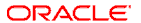 Copyright © 1996-2001, Oracle Corporation. All Rights Reserved. |
|