Release 9.0.1
Part Number A88826-01
Home | Book List |
Contents |
Index | Master Index | Feedback |
| iSQL*Plus User's Guide and Reference Release 9.0.1 Part Number A88826-01 |
|
Command Reference, 25 of 38
REPF[OOTER] [PAGE] [printspec [text|variable] ...] | [ON|OFF]
Places and formats a specified report footer at the bottom of each report, or lists the current REPFOOTER definition.
Refer to the REPHEADER command for additional information on terms and clauses in the REPFOOTER command syntax.
Enter REPFOOTER with no clauses to list the current REPFOOTER definition.
If you do not enter a printspec clause before the text or variables, REPFOOTER left justifies the text or variables.
You can use any number of constants and variables in a printspec. SQL*Plus displays the constants and variables in the order you specify them, positioning and formatting each constant or variable as specified by the printspec clauses that precede it.
To define "END EMPLOYEE LISTING REPORT" as a report footer on a separate page and to center it, enter:
REPFOOTER PAGE CENTER 'END EMPLOYEE LISTING REPORT' TTITLE RIGHT 'Page: ' FORMAT 999 SQL.PNO SELECT LAST_NAME, SALARY FROM EMP_DETAILS_VIEW WHERE SALARY > 12000;
LAST_NAME SALARY ------------------------- ---------- King 24000 Kochhar 17000 De Haan 17000 Russell 14000 Partners 13500 Hartstein 13000 ---------- sum 98500 Page: 2 END EMPLOYEE LISTING REPORT 6 rows selected.
To suppress the report footer without changing its definition, enter
REPFOOTER OFF
You can stop the REPHEADER display by setting it off with:
REPHEADER OFF
|
|
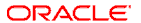 Copyright © 1996-2001, Oracle Corporation. All Rights Reserved. |
|