Release 2 (9.0.2) for Sun SPARC Solaris
Part Number A90324-01
Home |
Contents |
Index |
| Oracle9i Application Server Installation Guide Release 2 (9.0.2) for Sun SPARC Solaris Part Number A90324-01 |
|
This chapter describes the extra steps to enable coexistence of Oracle products on one computer. The topics include:
If you are migrating from a previous version of Oracle9i Application Server (Oracle9iAS), perform the tasks described in the Oracle9i Application Server: Migrating from Oracle9i Application Server 1.x.
The Oracle9iAS Migration Assistant enables you to migrate existing J2EE and Web Cache components from an Oracle9iAS Release 1, Version 1.0.2.2 installation to a Release 2, Version 9.0.2 installation. The Oracle9iAS Migration Assistant upgrades existing 1.0.2.2 versions of Oracle HTTP Server, Oracle9iAS Web Cache, and Oracle9iAS Containers for J2EE for compatibility with 9.0.2.
Instructions for using and installing the Oracle9iAS Migration Assistant are available in the Oracle9i Application Server: Migrating from Oracle9i Application Server 1.x.
Your Oracle9iAS, Oracle9iAS Infrastructure, or Oracle9iAS Developer Kits installation can coexist with previously installed Oracle products on your computer. Your installation can coexist with existing installations of:
The following steps describe how to enable coexistance of your installation with other Oracle products:
Oracle9iAS Infrastructure must be installed in its own Oracle home directory, preferably on a separate host. The Oracle9iAS Infrastructure installation cannot exist in the same Oracle Home as the installed Oracle products.
Installation of Oracle9iAS Infrastructure requires the use of port 1521 on your computer. If one of your current system applications uses this port, complete one of the following actions before installing Oracle9iAS Infrastructure:
|
|
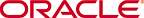 Copyright © 2002 Oracle Corporation. All Rights Reserved. |
|