Release 2 (9.0.2) for Sun SPARC Solaris
Part Number A96157-03
Home |
Contents |
Index |
| Oracle9i Application Server Migrating from Oracle9iAS Release 1 (1.0.2.2.x) to Release 2 (9.0.2) Release 2 (9.0.2) for Sun SPARC Solaris Part Number A96157-03 |
|
This chapter describes the Oracle9iAS migration scope, methods and process. It contains these major sections:
The information in this migration guide applies only to migrating Oracle9iAS Release 1 (v1.0.2.2) to Release 2 (v9.0.2).
If you have a Release 1 (1.0.2.1.x) installation, you must first migrate to Oracle9iAS Release 1 (1.0.2.2.x).
|
See Also:
Oracle9i Application Server Migration Guide in the Oracle9i Application Server documentation library |
This guide supports migration from one Oracle home to another, where Oracle9iAS Release 1 (1.0.2.2.x) is installed in a different Oracle home than Oracle9iAS Release 2 (9.0.2). The Oracle homes are designated as follows:
The location of Release 1 (v1.0.2.2), is called ORACLE_HOME_1, or the source Oracle home.
The location of the Release 2 (v9.0.2) is called ORACLE_HOME_2, or the target Oracle home.
This section compares Release 1 and Release 2 architectures, components, and installation types, and provides recommendations on selecting the Release 2 installation type to which you should migrate. Also included is information about database and inter-component dependencies, and how to proceed with migration in light of these. This section contains the following topics:
Components and Installation Types
Oracle9iAS Release 1 and Release 2 Installation Types
Components Requiring Database Migration
Table 1-1 shows Oracle9iAS components and the installation types to which they belong for the previous and current releases. The components you plan to migrate must belong to the install type that you chose when installing Release 2.
To migrate from Release 1 to Release 2, it is helpful to understand the relationship between the architectures and installation types. This section depicts and describes the relationship in detail.
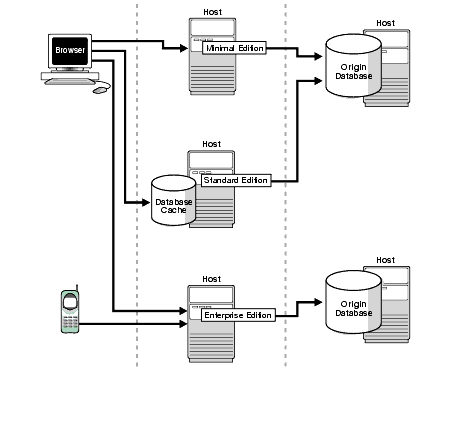
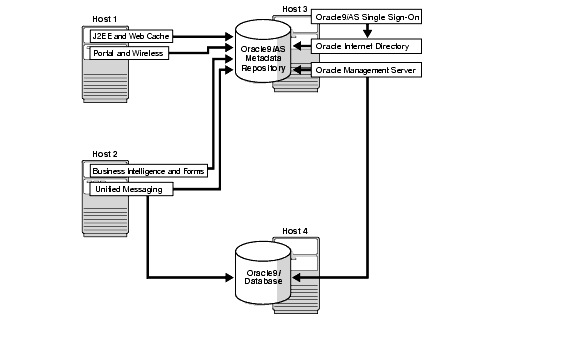
Table 1-3 lists components that require database migration and their associated migration tasks.
| Component | MIgration Tasks |
|---|---|
|
Oracle9iAS Portal |
|
|
Oracle9iAS Wireless |
|
|
Oracle9iAS Discoverer |
|
|
Oracle9iAS Reports Services |
|
|
Oracle9iAS Personalization |
|
|
Oracle Internet Directory |
|
|
Oracle Management Server |
This section identifies the dependencies between Oracle9iAS components, and explains how to manage these for migration.
To observe the dependencies during migration, migrate in the following order:
This section describes what you need to do before migrating from Release 1 to Release 2. If you have a Release 1 (1.0.2.1.x) installation, you must first migrate to Oracle9iAS Release 1 (1.0.2.2.x).
|
See Also:
Oracle9i Application Server Migration Guide in the Oracle9i Application Server documentation library |
Before you begin the migration process:
The guide includes instructions for all components; skip the instructions for components not installed.
Instructions for migrating Oracle9iAS Email and Unified Messaging Release 5.2 to Oracle9iAS Release 2 (9.0.2) are not included in this guide. They are available at:
http://otn.oracle.com
Note:
|
|
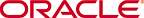 Copyright © 2002, 2003 Oracle Corporation. All Rights Reserved. |
|