Release 2 (9.0.2.0.1) for Sun SPARC Solaris
Part Number B10022-01
Home |
Contents |
| Oracle9i Application Server Release Notes Release 2 (9.0.2.0.1) for Sun SPARC Solaris Part Number B10022-01 |
|
This section describes documentation issues in the following documentation:
The following are known issues with the Oracle9i Application Server Installation Guide:
To clarify the information in Oracle9i Application Server Installation Guide, Appendix C, the Oracle9iAS Interconnect software is in the Oracle9iAS Integration CD-ROM in the CD Pack.
Following are the known issues in the Oracle9i Application Server Administrator's Guide:
Chapter 2 of the Oracle9i Application Server Administrator's Guide states that once an infrastructure is installed on a host, all subsequent middle-tier installations on that host will automatically use the infrastructure. For Release 2 (9.0.2), if you install an infrastructure on a host, subsequent middle-tier installations will not automatically associate with that infrastructure. However, once a middle-tier installation has been associated with an infrastructure, all subsequent middle-tier installations on the same host will automatically associate with that infrastructure.
For the initial installation of the J2EE and Web Cache install type on a host, you can choose whether to associate an infrastructure with the install. If you do want to associate the install with an infrastructure, you can supply the information for whichever infrastructure you want.
For initial installations of all other install types on a host, the installation must be associated with an infrastructure of your choosing. You will be prompted to supply information about the infrastructure you want to use.
Following is the known issue in the Oracle9i Application Server Concepts:
The Oracle9i Application Server Concepts positioned Oracle Internet Directory incorrectly and mischaracterized the new iPlanet connector.
The sentence from the Oracle9i Application Server Concepts:
"With Oracle9iAS, Oracle Internet Directory includes an agent for out-of-the-box synchronization with Oracle Human Resources and an agent for synchronizing information with selected third party LDAP servers"
should read:
"With Oracle9iAS, Oracle Internet Directory includes connectors for out-of-the-box synchronization with Oracle Human Resources and iPlanet Directory Server 4.2 and 5.0."
Following are the known issues in the Oracle9i Application Server Security Guide:
The Oracle9i Application Server Security Guide lists the "virtual host" as a context for SSLPassPhraseDialog directive. The valid context for SSLPassPhraseDialog directive is "server" only.
The "Configuring Oracle9iAS Single Sign-On"chapter of the Oracle9i Application Server Security Guide contains information about a configured dads.conf file. The term PlsqlEnableConnectionPooling should be deleted from the file.
The "Oracle9iAS Portal Default User Accounts" bullet in the "Relationship between Oracle9iAS Portal and Oracle Internet Directory" section of the "Configuring Oracle9iAS Portal Security" chapter of the Oracle9i Application Server Security Guide states the following:
(cn=PUBLIC, cn=PORTAL, cn=PORTAL_ADMIN) are created in the subscriber's user base (cn=Users,o=MyCompany,dc=com).
It should be changed to:
(cn=PUBLIC, cn=PORTAL, cn=PORTAL_ADMIN) are created in the subscriber's user base (cn=Users,dc=MyCompany,dc=com).
The "Default User Password Policy in Oracle9iAS" table in the "Oracle9i Application Server Security Architecture and Features" chapter of the Oracle9i Application Server Security Guide should state this additional information:
"After ten failed attempts to log in with an incorrect password, user accounts are locked out for a period of 24 hours."
Following are the known issues or errors in the Oracle9i Application Server Globalization Support Guide.
The following information was omitted from the Oracle9i Application Server Globalization Support Guide.
The Single Sign-On login page does not display language selection buttons if other languages were not installed. As a result, no product can run in non-English mode.
Oracle9iAS Single Sign-On supports 29 languages. English is the only language installed by default. You need to install other languages in order to support these languages during Single Sign-On login. To install additional languages, execute the following command:
ORACLE_HOME/jdk/bin/java -jar ORACLE_HOME/sso/lib/ossoca.jar langinst lang make_lang_avail ORACLE_HOME
lang specifies the code for the language to be installed.
make_lang_avail specifies whether or not to make the language available. Enter 1 to make the language available, 0 otherwise.
The section on "How to Deploy the World-of-Books Demo" in the "Multilingual Demo for Oracle9iAS" chapter of the Oracle9i Application Server Globalization Support Guide should be changed to remove the references on manual steps to deploy an OC4J applications.
The content should be replaced with the following:
How to Deploy the World-of-Books Demo on Oracle9iAS J2EE:
ORACLE_HOME/j2ee/home/demo/globalization/j2ee_config/data-sources.xml
HOSTNAME> with the database server's hostname.
PORT> with the database server's port number.
ORACLE_SID> with the database server's oracle SID.
After the data sources are added through Oracle Enterprise Manager, your J2EE_HOME/config/data-sources.xml should contain entries that correspond to those in globalization/j2ee_config/data-sources.xml.
J2EE_HOME/demo/globalization/lib/g11n.ear through Oracle Enterprise Manager, or the dcmctl command utility as demonstrated below:
dcmctl deployApplication -file J2EE_HOME/demo/globalization/lib/g11.ear
-application g11n -component home
where home is the default OC4J instance onto which the demo is deployed.
Main site: http://<host>:<port>/g11n/imap.html WOB site: http://<host>:<port>/g11n/wob/jsp/welcome.jsp Supplier A: http://<host>:<port>/g11n/suppA/html/frame.html Supplier B: http://<host>:<port>/g11n/suppB/html/frame.html
Following are the known issues in Oracle9i Application Server: Migrating from Oracle Application Server.:
The Oracle9i Application Server: Migrating from Oracle Application Server guide lists the following parameters for the ssl2ossl or osslconvert tool:
To make sure a valid wallet generates, you must specify the trustpoints, that is, you need to specify the signers of the server certificates. This is the most common reason result for an invalid wallet.
There are two ways to specify the signers:
-chain.
If you want to import other CA certificates, like SSLCACertificateFile in the httpd.conf, then use -cafile and -capath to do so.
Following are the known issues in the Oracle Syndication Server User's and Administrator's Guide:
Appendix E in the Oracle Syndication Server User's and Administrator's Guide omitted the following information regarding how to use Oracle9iAS Single Sign-On with Oracle9iAS Syndication Server.
In the following instructions, ORACLE_HOME is the home directory for the Portal & Wireless mid-tier installation type (which includes Oracle9iAS Syndication Server). Perform the following tasks to make Oracle9iAS Single Sign-On protect the Oracle9iAS Syndication Server URL.
/syndserver/OSS URL.
In the ORACLE_HOME/Apache/Apache/conf/mod_osso.conf configuration file, insert the following lines between the <IfModule> and </IfModule> tags. Adding these lines protects the /syndserver/OSS directory from unauthenticated access.
<Location /syndserver/OSS> require valid-user AuthType Basic </Location>
Configure the push URL in the file ORACLE_HOME/j2ee/OC4J_Portal/applications/syndserver/syndserver/WEB-INF/web.xml by adding the following lines between the <web-app> and </web-app> tags.
<servlet-mapping> <servlet-name>OSS</servlet-name> <url-pattern>/OSSPUSH</url-pattern> </servlet-mapping>
In the ORACLE_HOME/Apache/Apache/conf/mod_oc4j.conf configuration file, add the following lines between the <IfModule> and </IfModule> tags.
<Location /syndserver/OSSPUSH> <Limit GET> Order deny,allow Deny from all Allow from localhost local-machine-name </Limit> <Limit POST> Deny from all </Limit> </Location>
You can use Oracle Enterprise Manager, the Distributed Configuration Management command-line tool (dcmctl), or opmnctl to restart Oracle HTTP Server.
PUSH_HANDLER_URL parameter using the Oracle9iAS Syndication Server Administration page.
In Oracle Enterprise Manager, go to the Syndication Server Administration Page. Choose the Global Properties tab, and change the value of the PUSH_HANDLER_URL parameter to the following URL:
http://<your-local-machine-name>:<your-port-number>/syndserver/OSSPUSH
Updated versions of Chapters 5 and 6 of Oracle9i Application Developer's Guide - XML are available from OTN at
http://otn.oracle.com/tech/xml/doc.html
The following are issues with online help for various components:
A few Portal Help topics include links to the DAS (Delegated Administration Service) Help. If you find that these links are broken, it is probably because they are pointing to the wrong machine or port for your Oracle Internet Directory (OID) server. You can do one of the following:
ORACLE_HOME/portal/doc/h_extlnk.js
In the function show_das_help, change the URL to point to the correct machine and port:
function show_das_help(dastopic) { window.location="http://myoidmachine.com:3000/oiddas/oracle/ldap/das/onlinehelp/das/"+dastopic; }
Translated versions of online help are installed into the Oracle home directory but are not always called correctly when using Oracle9iAS Discoverer Plus, Oracle9iAS Portal, or Oracle Ultra Search.
In order to view help information in the correct language, go to ORACLE_HOME/component/doc to find the translated help files.
|
|
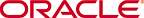 Copyright © 2002 Oracle Corporation. All Rights Reserved. |
|