Contents |
Index |
|
|
|
|
This chapter contains information about deploying Oracle Forms applications to the Web. After you have configured the Forms Server, you can deploy your executable files and broadcast your application's URL. For information about configuring the Forms Server, see Chapter 5, "Configuring the Forms Server".
To deploy a Forms application, take these steps:
You must create the .FMX runtime executable files on the same platform as the application server on which you will deploy them.
For example, if your application server's operating system is Sun Solaris, you must use the Solaris version of the Forms Compiler component to create the .FMX files for deployment on the Web.
To compile .FMX files for the Sun Solaris operating system, use the following f60genm command line:
f60genm module=mymodule.fmb userid=scott/tiger
For more information about the forms compiler options, refer to the online help.
You can deploy your Forms applications in any directory on your Web server. You must include the appropriate directory path and filename in the base HTML file. This is the file that users access to run the application. If you created a virtual directory (e.g., /dev60html) to specify the location of your base HTML file, you should deploy your base HTML file in this location.
To broadcast an application's URL, all you need to do is let your intended users know what it is. Users can contact the URL with their Java-enabled Web browser and run the corresponding application. If you created an HTML page for your application, then the URL you give to users should simply point to that page.
For example, to announce the availability of its new Order Tracking application, ABC Corp. might broadcast the following URL:
http://www.abc.com:80/appshtml/order.html
ABC's URL consists of the following components:
After you deploy your executable files on the Web server and broadcast the application's URL, you will want to test and optimize your applications from within a Web browser.
Refer to Chapter 7, "Application Design Considerations" for guidelines and tips on designing Forms applications for Web deployment.
Refer to Chapter 11, "Performance Tuning Considerations" for more information about tuning considerations when you deploy an application over the Internet or other network environment using the Forms Server.
|
|
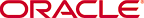 Copyright © 2000 Oracle Corporation. All Rights Reserved. |
|